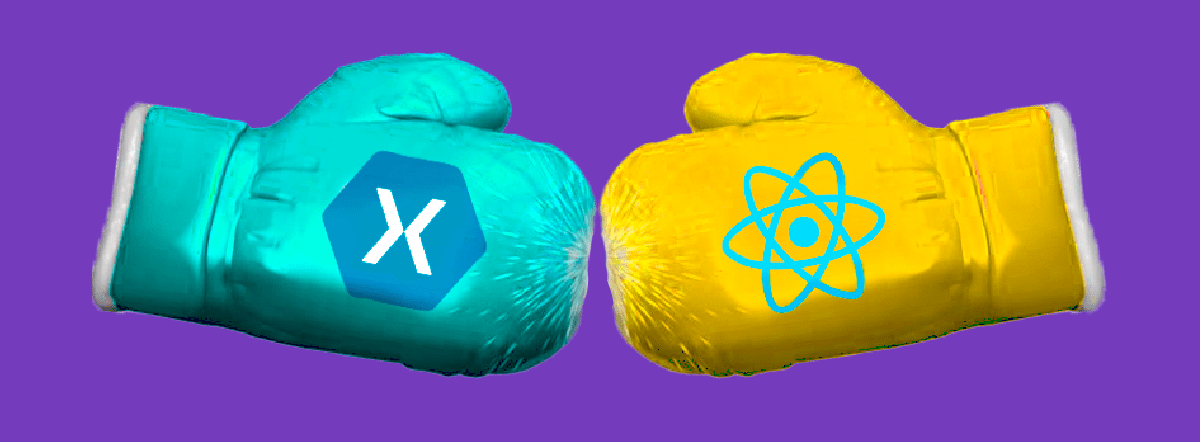It’s the battle of the cross-platform giants! Deciding what framework you’ll write your mobile app in could make or break the project. Which one is best for you?
Today, we’ll be discussing the pros and cons of both Xamarin and React Native. Then we’ll have 7 rounds of one-on-one fighting to see who comes out on top in each category.
Place your best, and LET’S GET READY TO RUMBLE!
Summary
React Native and Xamarin are cross platform frameworks that allow you to write mobile apps for both Android and iOS with one code base. Xamarin is a .NET core based, while React Native utilizes JavaScript. Xamarin has a more user-friendly developer environment, AOT compilation, faster performance, and allows for more code reuse. React Native is usually cheaper, is used twice as much as Xamarin, and has more support availble.
Xamarin
Xamarin is a Microsoft-owned software that launched in May 2011. By utilizing a .NET core open-source framework, you can create non-native apps for iOS, Android, and Windows.
Xamarin is an abstraction layer that manages shared code communication with platform code.
Pros
- You can write *almost everything in one code base for two separate platforms
- You can share code between both the backend and frontend
- The user experience is fairly seamless; Xamarin.Forms allows you to take advantage of standard elements and templates
- Xamarin is a lively project, meaning that it’s continuously being updated with innovative offerings
- Xamarin apps are known for having almost native-like performance levels
- With C#, .NET and Microsoft Visual Studio, Xamarin is one of the most complete cross-platform frameworks
Cons
- Xamarin’s community is significantly smaller than native iOS or Android
- Xamarin libraries that translate C# calls into native calls are quite complex, making Xamarin apps larger than native ones
- Since Xamarin is best for simple user interfaces, anything that’s too complex will require a lot of extra tweaking
- You might need to re-write some UI in the native code, meaning you’ll have to understand both languages to utilize Xamarin effectively

TIP: Since tech moves so fast, it’s important to stay on top of what’s new and going on. Luckily, Xamarin puts on a monthly standup to share the latest news and updates. Check it out to learn some new tricks and tips. And if you miss it, they record and upload it to YouTube.
React Native
React Native is a framework developed by Facebook in 2015. It’s a JavaScript-based mobile app framework that lets you create native-looking iOS and Android apps. Using the framework, you may develop applications for a variety of platforms with the same codebase.
Pros
- React Native utilizes Hot Reload, which keeps the app running when editing new versions, limiting the need for recompiling
- React native development can go faster if you utilize the open-source pre-installed elements
- React Native is seen as highly reliable, as it is developed and maintained by Facebook. Not to mention
- With it’s Javascript background, React Native is known to be easy to learn
- The framework has Elements Inspection: a feature that allows you to live edit React Native elements
Cons
- Many of the open-source libraries have been abandoned, causing issues with longevity.
- Developers have to choose their own navigation package, which can take lots of time and effort to find the best one.
- React Native navigation is neither smooth nor equal to native navigation
- There isn’t any insurance of security for third-party plugins
TIP: With all the possible libraries to choose from on React Native, how do you find one that works best for you? Utilize GitHub, as you’ll be able to use the community there for support and advice.
Ready? Fight!
Now that we have some background on each framework, let’s put ‘em to the test! Put on your boxing gloves; we’ve got seven bouts to get through.

Environment
Atom, Sublime Text, and Visual Studio Code are examples of text editors and IDEs (integrated development environments) that React Native developers can use. They may also utilize the Live Reloading tool to view real-time updates.
On the other hand, Xamarin is more developer-friendly. You can create iPhone app code on Windows and compile it for Mac as a developer. In Xamarin, two development tools – Visual Studio and Apple’s XCode – make the entire process easier than it is in React Native. TLDR: Xamarin’s pre-built components are more helpful than React Native’s.
Xamarin wins round one
Compilation
Just-in-time (JIT) compilation is used by JavaScript. Despite the fact that compiled languages are quicker than interpreted languages (because they are translated to machine code before execution), JIT compilation may offer the best of both worlds.
Because JIT compilation isn’t accessible for iOS, Xamarin offers an even better alternative in the form of AOT (Ahead-of-Time) compilation. Both Android and iOS developers would pick Xamarin if code compilation were the only criterion to consider when deciding which framework to use.
Xamarin’s on the way to a clean sweep – round two winner
Related Article: What does it Cost to Develop a Mobile App?
Cost
React Native is an open-source project, meaning anybody, including developers and businesses, may use it for free. And because free usually means wider access, React Native has the upper hand in this area.
But what about Xamarin? Despite the fact that Xamarin is also an open-source and free platform, corporate users will have to pay approximately $3000 to access Visual Studio.
React Native has its first win, but can they turn the tide?
Performance
During a performance evaluation, three key elements are considered: GUI, 64-bit support, and code execution speed. On Android, React Native does not support 64-bit mode, and it also produces not great results while executing the quickest code on iOS.
There’s lots of room open for Xamarin here; Microsoft’s framework fully supports 64-mode and lets users utilize native tools directly, resulting in the quickest user interface. On both the Android and iOS platforms, Xamarin developers can write the quickest code.
Xamarin’s back – round four goes to them
Popularity
As mentioned above, Xamarin has a smaller support community. According to the 2019 Stack Overflow survey, only 6.5% of developers used the Xamarin framework, but React Native had been used by 10.8%.
React Native wins round five fairly fast
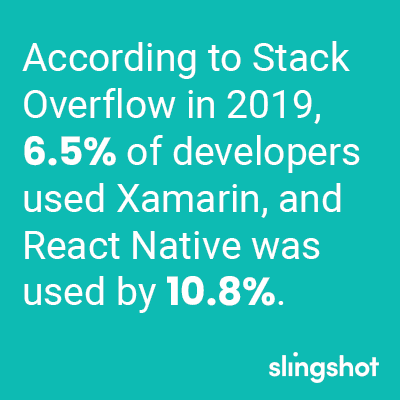
Support
On the heels of popularity comes support; if something is less popular, it’s going to have less support. Even with Xamarin being 4 years older, it’s becoming simpler and easier to find support for React Native as the framework expands and JavaScript frameworks in general gain more prominence.
React Native with back to back round wins – it’s all tied up going into the final round!
Reusability
This may be the most important round; code reuse is the main reason developers utilize cross-platform frameworks. So, how much of the code from each framework is reusable?
React Native allows you to create code once and deploy it across many platforms, but it also takes into account platform variations. This implies that you’ll have to figure out which platform you’re on from time to time and load a new component or group of components based on which platform you’re on. Even so, a sizable portion of the codebase may be reused.
Xamarin prides itself on allowing developers to reuse up to 96% of their C# code. Xamarin also includes form components, making it more code-reuse friendly than React Native and Flutter, which share 60–90% of their code.
In the end, Xamarin wins in a last-minute knockout!
Post-Match Interview
In the end, deciding which framework to go with comes down to who you are: what skills do you and your team already have, and what’s your comfort level with technologies? Just because Xamarin won this round doesn’t mean they’ll hold the championship belt forever. Plus, this match kept all factors on an even playing field; it’s up to you to find what’s most important to you.
So who’s the next challenger? Maybe we’ll have a whole new match next. For now, ice your bruises and bandage your cuts; there’s development to be done. ??