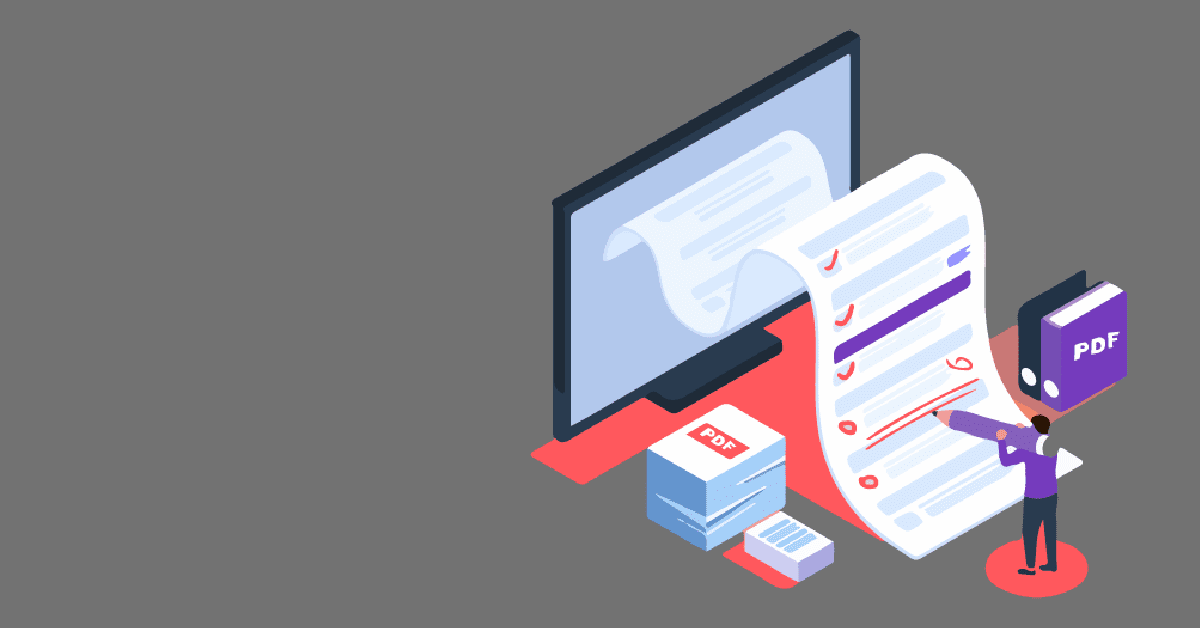We’ve used a lot, and I mean a lot, of different tools over the years. State Farm says it best: We know a thing or two because we’ve seen a thing or two.
A feature we encounter on many of our projects is PDF generation: turning data and code into an easy-to-understand PDF. Since so many need it, several different tools exist to help you generate PDFs.
In this blog, we’ll look at a few of the tools we’ve used here at Slingshot, what to consider as you’re choosing, and best practices for the development side of things.
Summary
- Explore the features, benefits, and potential drawbacks of five pivotal tools: DevExpress, PdfSharp, Aspose, Telerik, and QuestPDF
- Learn how to optimize your PDF creation process, covering aspects from document structuring to image management for an ideal blend of quality and efficiency.
- Remember to stay on top of tool updates and make sure to preserve original documents to keep things smooth and effective.
Tools We’ve Used
Let’s check out the pros and cons of 5 tools our team has used in the past.

DevExpress
DevExpress is an excellent choice because it does more than just PDF generation; it has a cool set of tools to help build user interfaces, generate PDFs, and even create reports. The best part is that everything is designed to work together. That means you won’t have to worry about any compatibility issues. Its PDF generation tools can also support various document elements, flexible formatting options, and robust export capabilities. If you’re ever in a pickle, DevExpress is known for good documentation, responsive support, and a large fanbase.
On the flip side, DevExpress is expensive; plans start at around $900 for a year subscription. If you’re only looking for PDF tools, the abundance of features can be overwhelming and unnecessary. And even with all those features, customization is limited, especially if your project has unique requirements. It’s essential to keep up with updates and use the latest version to take advantage of new features. And, of course, ensuring it fits your budget before committing to it is crucial.
PdfSharp
One of the biggest differentiators for PdfSharp is it’s free and open-source. That makes it perfect for teams working on a tight budget. This software uses less of your computer’s resources than other options, making it a more efficient choice. PdfSharp has an easy-to-use interface, so even less experienced developers can use it without any trouble. PdfSharp also has a fairly active community, offering a place for developers to seek assistance or share insights.
PdfSharp does have some limitations to keep in mind. Users have reported that the tool lacks advanced features found in other paid options, which makes it less ideal for more complex projects. Additionally, there have been reports of maintenance issues that could impede the growth of your project over time. Documentation also needs to be improved, making it easier for developers to understand how to use certain features without leaning on others. Finally, there could be compatibility issues with specific environments, especially compared to more expensive and regularly updated tools.
Aspose
Aspose is an excellent tool for generating PDFs with tons of features that can handle almost any document requirement. It has everything developers need to create and manipulate PDFs, from compression and security to conversion to other document formats. It’s reliable and secure, even for complex scenarios. Aspose supports a wide range of document elements, making it easy to create customized PDFs. It also offers encryption and password protection features to keep sensitive information safe. Plus, it’s easy to integrate into various programming languages and frameworks.
One major issue with Aspose is the high cost; the PDF tool alone starts at $1200, and the entire suite costs $4000. In addition, the robust feature set might be overwhelming for new users. Aspose is resource-intensive, which might be a problem for applications with limited resources. It uses external libraries, which can lead to compatibility issues.
Telerik
Telerik is another great tool for creating and editing PDFs. It has many features that can handle all common development needs, so you don’t have to worry about anything. Plus, it works well with other Telerik components, making it easy to use. You can even convert documents from Word, Excel, and TXT formats, which is handy. The reporting tools are flexible, too, so you can make any report you need.
If you’re willing to pay extra, you can even get the Telerik Document Processing feature: a set of libraries that provide you with a complete set of APIs for manipulating the most commonly used document formats without relying on third-party software. And if you ever experience issues, you can count on their support and community to help you.
Telerik is a pretty cool tool, but it has some downsides to watch out for. First, it can be pretty expensive. You’ll need the Telerik Document Processing libraries to access the PDF tools, which come in a bundle that starts at $1500. Also, Telerik’s close integration with its ecosystem limits your flexibility and makes it harder to switch to other tools in the future. One key point to remember is that Telerik relies on external libraries for certain functionalities, which can introduce compatibility issues should any issues come up.
QuestPDF
QuestPDF is open-source and has a free license for most users, making it perfect for projects with limited cash. It also has an API that makes it easy for developers to create PDF documents quickly and efficiently. Feel free to use your preferred code editor and run your software on any operating system, cloud platform, or device type; QuestPDF is configurable to whatever you’re using. And the best part? QuestPDF benefits from an active community of contributors that provides ongoing support, updates, and improvements.
But developers should know some things before using it. While it has many features, QuestPDF lacks a lot of the advanced features found in other paid tools. When generating intricate PDFs with QuestPDF, it’s important to consider that this process might significantly consume resources on Cloud servers, potentially impacting performance. Support and documentation for QuestPDF are better than some paid tool options. Finally, QuestPDF isn’t updated as often as some paid tools, so you might not get the latest features as quickly.

Tips and Tricks for Effective PDF Generation
Generating PDFs efficiently is super essential for keeping document workflows running smoothly. If you’re a developer, you’re always looking for ways to streamline that process. So, here are some tips and tricks you can use to generate PDFs more effectively:
Optimizing Document Structure
Organizing your PDF documents intelligently is crucial to make them easy to navigate. Have you ever seen a PDF that was just a block of text? If you have, chances are you didn’t read it. Use headings, subheadings, and logical divisions to make it more transparent and easier to understand. Suppose your document has many graphics or multimedia elements. In that case, it’s a good idea to use compression techniques to reduce the file size without compromising quality, loading it faster, and taking up less storage space.
Handling Images and Graphics
Finding a sweet spot between quality and size is crucial when adding pictures and graphics. You want your image’s file size to be manageable, but you don’t want them to look pixelated or low-quality. To avoid this, choose the proper resolution and use compression techniques to keep the visual appeal while maintaining a small file size. This technique is also helpful for multimedia elements like videos. Compressing them properly will make sure your PDFs generate quickly and smoothly.
Security Measures
Encrypt your documents and add password protection when necessary to keep them safe. This way, only the people who should see your important information will. Also, when dealing with sensitive information in PDFs, store, send, and control access with maximum security to keep it safe from unauthorized access.
Documentation and Support
Developers must have good documentation to help them use the PDF generation tool properly. The documentation should be clear and detailed so developers can easily integrate and troubleshoot the tool. It’s also a good idea to check if the tool has an active community so that developers can get support, share tips, and stay up-to-date on the best ways to use it.
Version Control and Updates
Keep your PDF generator tool up-to-date with the latest features, improvements, and security patches. Remember that using the latest version guarantees compatibility with the newest development environments. To avoid compatibility issues, you should use a reliable version control strategy. You should also test every update before deploying it to reduce the risk of interrupting your workflow.
Maintain the Original
When generating a PDF document from another format like Word or Text, it’s always a wise idea to keep the source document for a while. This is because if you encounter any unexpected problems while creating your PDF, you can easily regenerate the PDFs from the original content using the source document. By doing so, you can avoid the frustration of losing valuable data and can ensure that you always have a backup copy of the original content.
Open Source Licensing
It’s worth noting that certain organizations have strict policies prohibiting the use of open-source technologies in their proprietary solutions. Therefore, it’s advisable to determine where your company stands on using open-source components before you start evaluating and selecting a PDF Generation tool. This will help you make an informed decision and avoid any potential conflicts with your company’s policies.
Conclusion
In the world of development tools, generating PDFs is crucial to making data and code understandable for everyone. We looked at five tools Slingshot has used in the past: DevExpress, PdfSharp, Aspose, Telerik, and QuestPDF. Each tool is unique and has its pros and cons.
We also gave some tips for better PDF generation, like creating an organized structure, managing the images and graphics carefully, providing robust security measures, relying on comprehensive documentation, and keeping track of all the needed data.
And now you know a PDF-generating thing or two because you’ve read a thing or two!
Want more good Software reading?
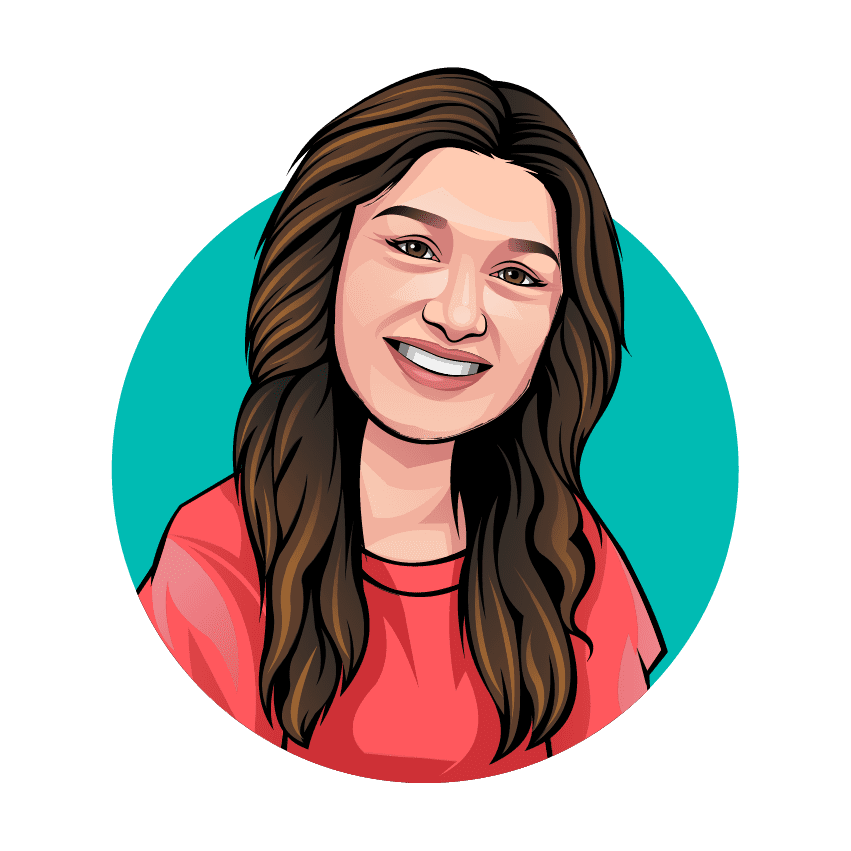
Written by: Savannah
Savannah is our one-woman marketing department. She posts, writes, and creates all things Slingshot. While she may not be making software for you, she does have a minor in Computer Information Systems. We’d call her the opposite of a procrastinator: she can’t rest until all her work is done. She loves playing her switch and meal-prepping.
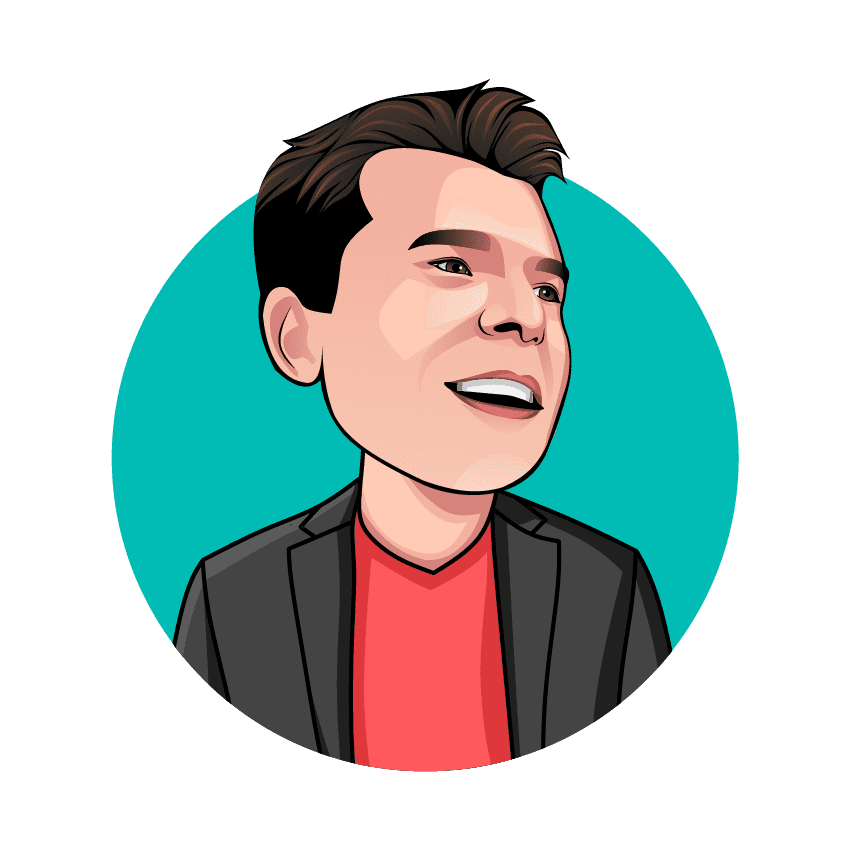
Edited by: Chris
Chris has been in the technology space for over 20 years, including being Slingshot’s CIO since 2017. He specializes in lean UX design, technology leadership, and new tech with a focus on AI. He’s currently involved in several AI-focused projects within Slingshot.