When you work in a dynamic and ever-evolving workplace, being organized is no longer just a perk; it’s a crucial necessity!
At Slingshot, we understand that organization is vital to productivity and success, so we’ve gathered insights from our various team members on how they manage their work efficiently.
This blog aims to provide a real-world glimpse into the practices that help our team remain on top of their tasks and projects.
Summary
Discover the diverse organizational strategies employed by the team at Slingshot in our latest blog. From color-coded planners to sophisticated digital tools like Notion and Google Calendar, our team members reveal their personal techniques for managing tasks, schedules, and communications effectively.
Whether you’re looking for inspiration to streamline your workflow or curious about how others tackle the challenges of a fast-paced work environment, this blog offers valuable insights into improving productivity and efficiency in any professional setting. Dive into the real-world practices that keep our team organized and at the top of their game.
Who Are You?
“I’m Savannah, Director of Marketing and New Business.”
“My name’s Whitney, and I’m our Marketing Coordinator.”
“Steve here, Principle Developer and AWS Architect.”
“I’m Doug, and I’m a Principle Developer and Team Lead at Slingshot.”
“Rachel, and I’m a Principle UX/UI Designer.”
How do you prioritize your tasks effectively?
Savannah: “I prefer using a written planner to keep track of my daily and weekly tasks. I have a color-coding system where I highlight my tasks in different colors. Yellow is for tasks I must complete today, pink is for tasks I must do within the week, and those not highlighted are the least important for the week.
“I then number the tasks for the day, starting with 1 for the most important. This method helps me prioritize tasks better and avoid getting bogged down by tasks that may not be urgent but are at the top of the list.”
Whitney: “I enjoy using Notion to break down my weekly and daily tasks. My weekly task list consists of everything I have going on for the week, keeping it very high. My daily task list consists of a more detailed list of what tasks I need to complete daily.”
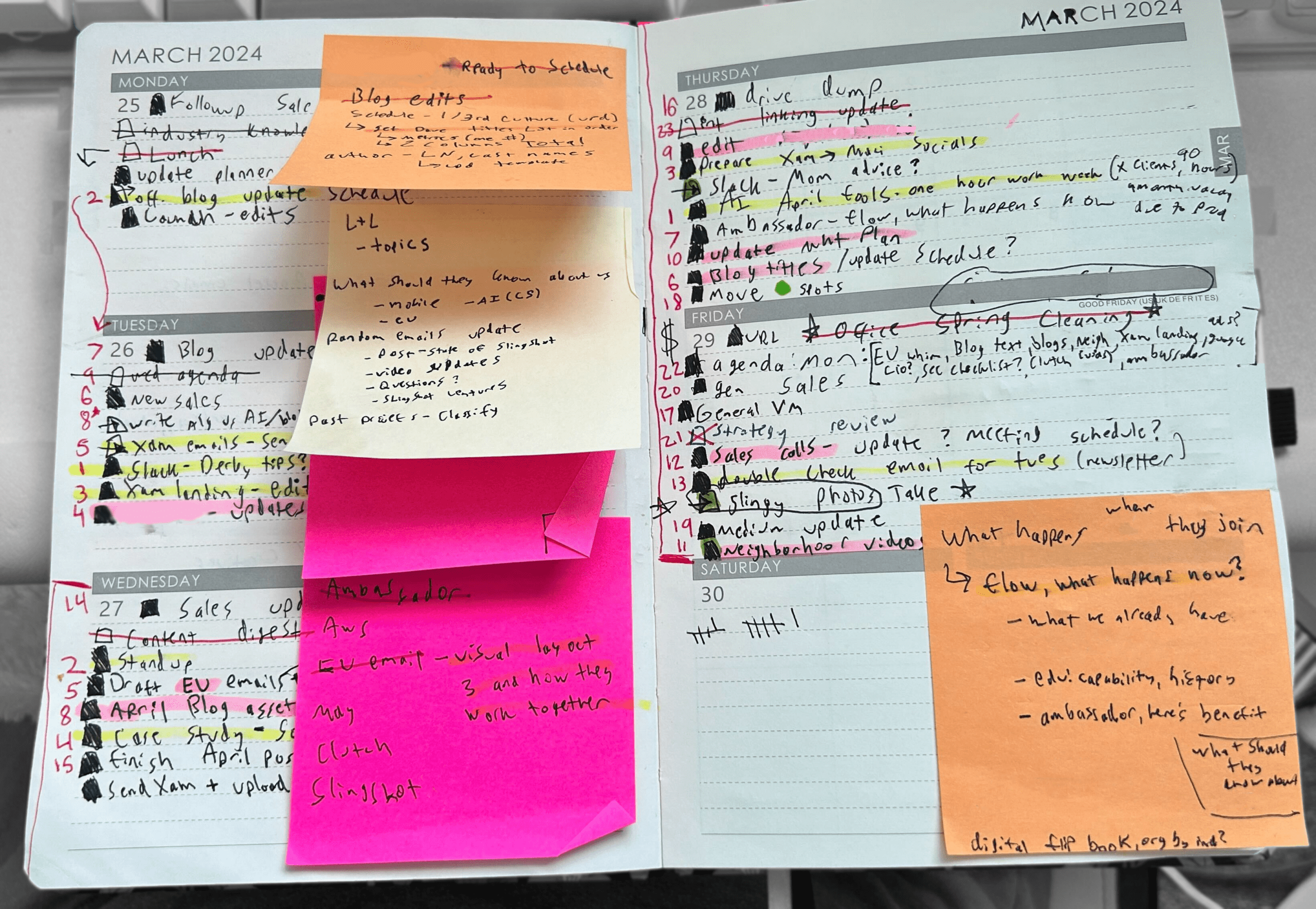
– Savannah’s Planner
Steve: “I compare my outstanding tasks with Slingshot’s overall goals, attempting to keep the big picture in focus. This mindset helps to identify truly urgent and crucial tasks. When conflicting interests arise, I’ll engage management to resolve them.”
Doug: “I follow my priority order. First, Is it a production or critical issue? Then, Am I a blocker for someone else? Next, Is there something small I can do in 5 minutes? Finally, by the deadline, how soon must this be done?”
Rachel: “Prioritize tasks based on their due dates, determine who is waiting for what, and identify any additional resources needed to complete a task. For example, if a UI designer is required, I will ensure to prioritize this task as it has multiple touch-points that take longer to complete.”
How do you organize your schedule and manage your time?
Savannah: “I heavily rely on my Google Calendar, which I use with my written planner. Meetings and events are added to the calendar while I keep tasks in my planner. Every morning, I check my schedule to see what meetings I have for the day. I balance completing tasks, attending conferences, and setting aside time on my calendar if needed.”
Whitney: “I organize my schedule by comparing my Google Calendar availability with my task lists in Notion. This balance helps me prioritize what tasks I need to get done before certain daily or weekly deadlines.”
Steve: “I utilize time blocking and task batching to stay efficient while working on multiple projects. Blocking out sections of time on the calendar helps to reduce context switching. When task batching, I try to organize similar tasks to be worked on together, for instance, catching up on emails or creating/reviewing infrastructure at AWS.”
Doug: “Most of my time depends on other people’s availability. Any free time I get, I use the above priorities to work on things, and sometimes, if I am in a meeting and am not immediately needed, I multitask.”
Rachel: “I love managing my task lists using the web and mobile app, TeuxDeux. It’s my favorite! It automatically advances unfinished tasks to the next day, which is super helpful. I also create task boards in Notion for more detailed, project-specific tasks.”
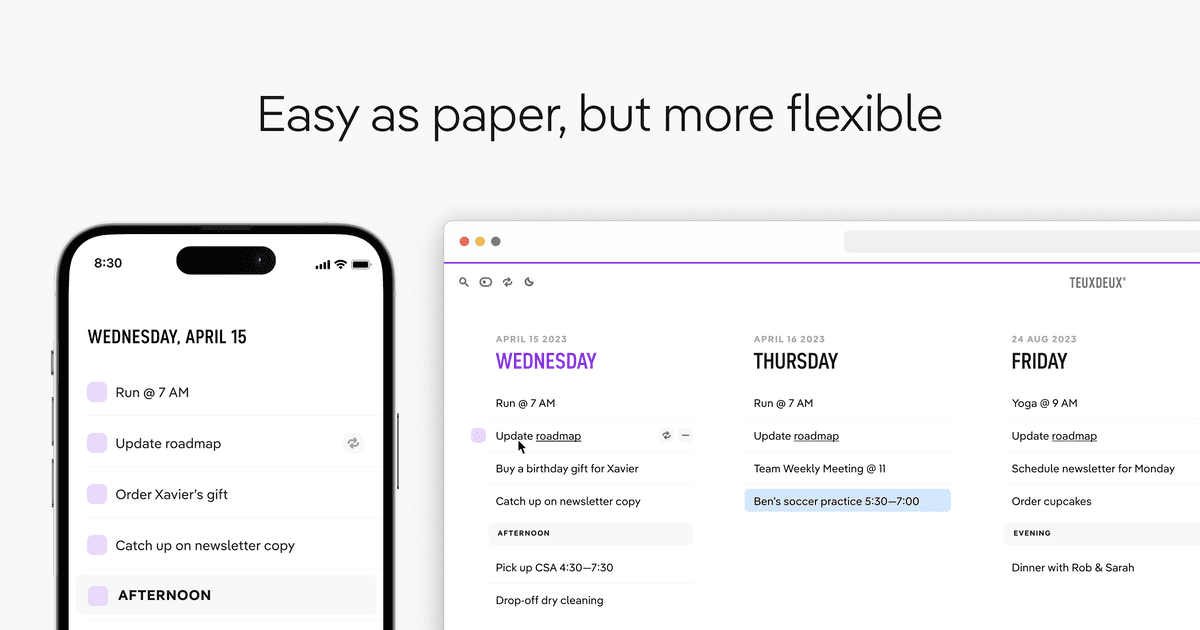
How do you keep track of multiple projects and deadlines?
Savannah: “As mentioned above, highlighting is the best way to determine the most important. Checking in with the team periodically to see if priorities have shifted is also essential; over time, things change!
“Another important thing is to write down things as soon as you think of them. It’s happened way too often that I say, ‘I’ll write that down later,’ and then forget to.”
Whitney: “I enjoy using spreadsheets to break down what tasks I need to complete within each project. Not everything for a specific project needs to be done all at once, so it helps to write down each task and its deadline. When you have multiple projects in the spreadsheet, you can see what tasks from each project I need to complete that week.”
Steve: “Jira boards and calendar notifications are key for me. I also try and block out a few minutes at the same time early in the day to review upcoming deadlines.”
Doug: “I ask my Project Manager. 🙂 To keep track of what I need to do, I usually create technical diagrams that the team uses, and then I create Jira stories for them.”
Rachel: “Inputting due dates on my calendar and ensuring to-do lists are prioritized in a way that facilitates smart execution. I want to anticipate so I can efficiently complete tasks, which leads to speed.”
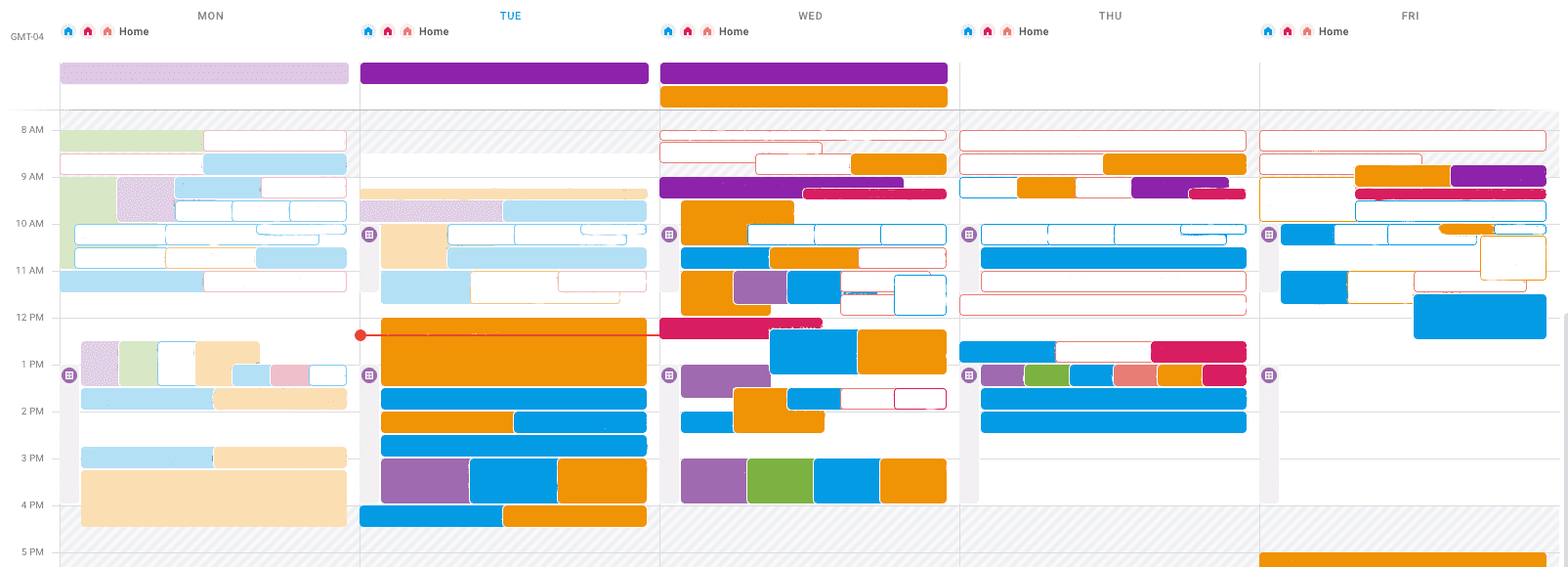
– Week view of this blog’s contributor’s Google Calendars
How do you stay on top of communication and collaboration?
Savannah: “Setting weekly meetings to check in with the team is helpful. That way, things can get up to a week behind. Setting an agenda in order of priority makes sure the most important things get tackled. I also rely on Slack to communicate with the team quickly.”
Whitney: “I love using Slack to communicate back and forth with the team. It is so much quicker than sending emails and waiting forever for replies. The marketing team also loves collaborating on documents so we can have all our ideas in one place!”
Steve: “I utilize time blocking and task batching to stay efficient while working on multiple projects. Blocking out sections of time on the calendar helps to reduce context switching. When task batching, I try to organize similar tasks to be worked on together, for instance, catching up on emails or creating/reviewing infrastructure at AWS.”
Doug: “I read and respond to my messages frequently so they don’t build up and people aren’t waiting on me. If a message needs action, but I don’t have time to do it right now, I will leave it unread as a reminder.”
Rachel: “Put the people I need to correspond with on TeuxDeux, and also use the ‘Reminders’ app. If I’m collaborating, I’ll list all the questions I want to ask so I can focus on what I need.”
How do you manage and prioritize incoming emails and messages?
Savannah: “Slack can get very messy very quickly. If I have a lot of messages to tackle, I’ll write them all on a Post-it note. That way, if I open them, I keep them in all the messages and channels. For emails, I keep any open tasks in my inbox to make sure I get to them. I also have an intricate email folder system, with particular places to keep all my emails. That way, it’s easier to find old communication if needed.”
Whitney: “I have different labels for people and topics in my inbox that will automatically get tagged when they come through. This system makes it very helpful when looking for an email from someone later. For Slack, I always try to respond to a message as soon as I see it. That way, I won’t forget later.”
Steve: “For email, I use inbox rules for automatic filtering of emails and try to keep dedicated email times. Slack messages are more disruptive and easily lost. I’ll try to respond as quickly as possible to those, even if that response is just to put an item on my calendar and let the requestor know I’m looking into it.”
Doug: “I try to read and respond to them frequently, so I don’t have to worry about prioritizing them.”
Rachel: “Mark all messages requiring response as unread and flag them. Changing the status to ‘read’ means they’ve been addressed.”
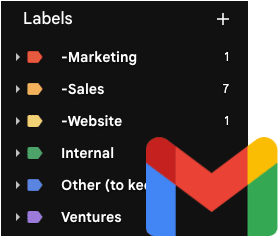
– Gmail Folders
Conclusion
From color-coded planners to sophisticated digital tools, our team members have shared various strategies they use to stay organized. Each person had their method, personalized to suit individual workflows and responsibilities, proving there is no one-size-fits-all solution for your organization.
By embracing these diverse approaches, each Slingshot member enhances their productivity and contributes to our team’s overall success and efficiency. Whether you are a business leader or a team member, finding and refining your organizational strategy can significantly improve your professional life.
Want another look at at our culture?
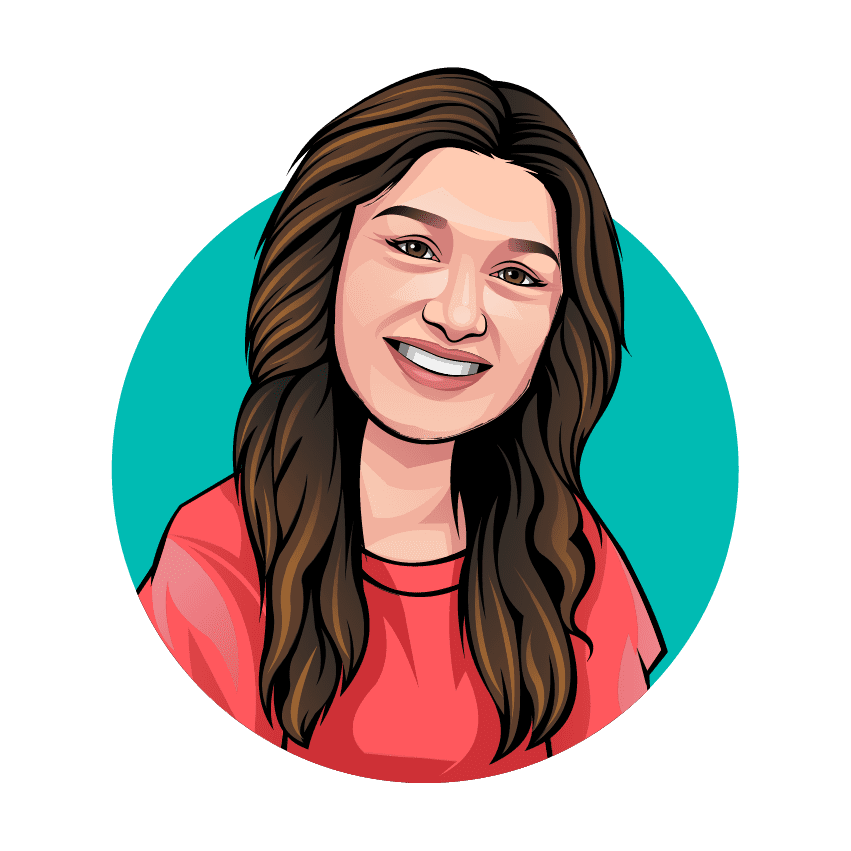
Written by: Savannah Cherry
Savannah is our one-woman marketing department. She posts, writes, and creates all things Slingshot. While she may not be making software for you, she does have a minor in Computer Information Systems. We’d call her the opposite of a procrastinator: she can’t rest until all her work is done. She loves playing her switch and meal-prepping.
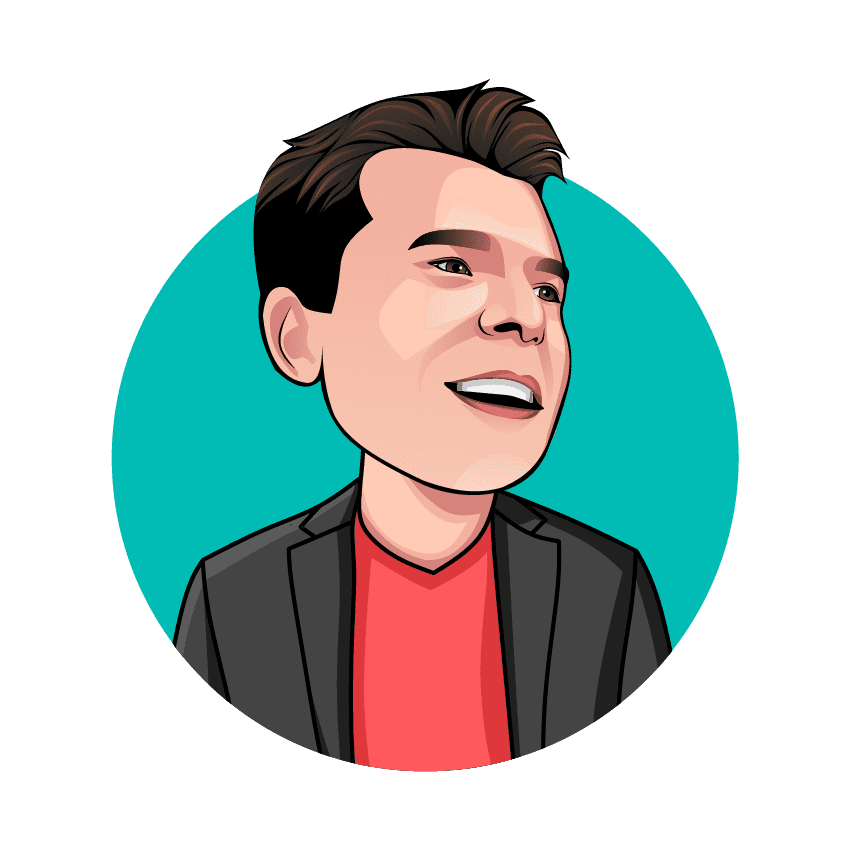
Edited by: Chris Howard
Chris has been in the technology space for over 20 years, including being Slingshot’s CIO since 2017. He specializes in lean UX design, technology leadership, and new tech with a focus on AI. He’s currently involved in several AI-focused projects within Slingshot.




