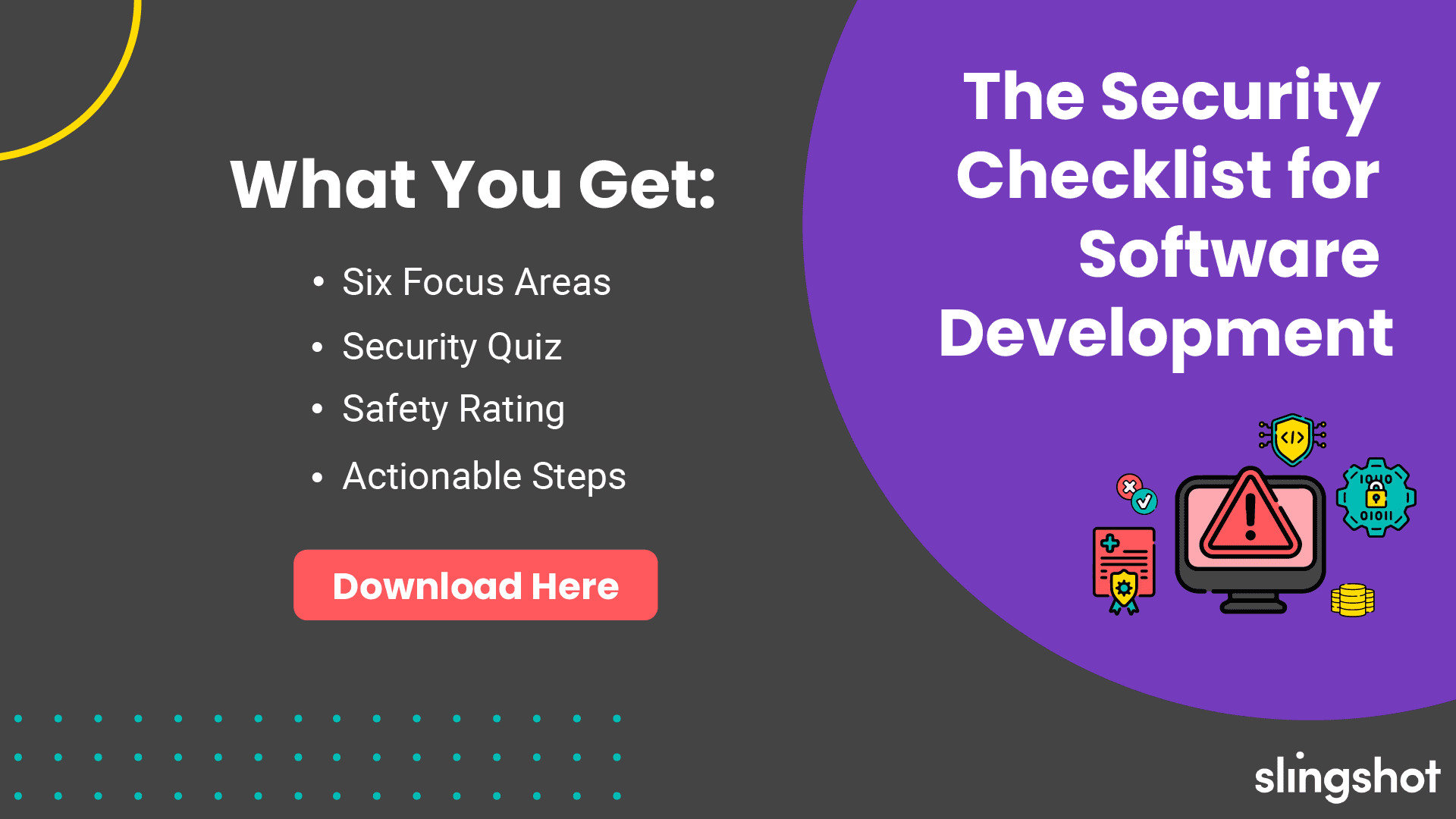In the first part of this series, we explored the warning signs that indicate it might be time to modernize your app if you’ve answered “yes” to several of those questions; congratulations! You’re already on the path to improvement.
But with great power comes great responsibility! Navigating the modernization process can be complex, and knowing where to start can feel overwhelming. Fear not! We’ve got your back. Here’s a guide to best practices to help you dive into the ‘modernization’ waters confidently and clearly.
Summary
- Assess your app’s current state to identify key areas for improvement.
- Set clear objectives to guide your modernization efforts effectively.
- Involve users to ensure changes align with their needs and expectations.
- Learn best practices for enhancing security, design, and performance during the modernization process.
Assess Your Current State
Prepare before diving in! Before you start modernizing, take a step back and evaluate how your app is doing right now. Look at its performance, user experience, and tech stack. Figure out what’s working, what’s not, and where the most prominent issues are.
Assessing your app helps you understand your starting point. Knowing this lets you set realistic goals and decide what to improve first. It’s like a check-up for your app, essential for understanding which changes will have the most significant impact.
Get your team together and thoroughly review your app. Use analytics tools to track users’ app use, gather feedback through surveys or interviews, and find any technical issues. Make a checklist of things that need fixing, like slow performance, outdated features, or problems with the user interface.
Define Clear Objectives
Once you have your baseline, it’s time to nail down your goals: what do you want to achieve through modernization? These objectives could mean making it faster, beefing up security, or making it more user-friendly.
Having clear goals gives you direction and helps you measure success. Modernization can get messy, so having a plan ensures that everyone on your team is on the same page and working toward the same goals.
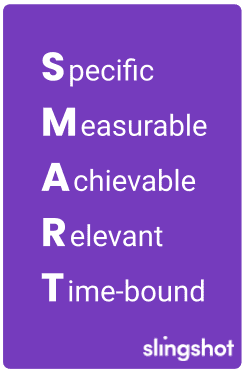
Talk with your stakeholders and team members about what you want to accomplish. Set SMART goals (Specific, Measurable, Achievable, Relevant, Time-bound) that align with your business objectives.
For example, instead of saying, “We want a faster app,” you might say, “We want to reduce app loading time by 50% within the next six months.”
Involve Your Users
You can’t know what your users want without asking them; good user involvement means listening to your app’s users. Their feedback can give you essential insights into what they like and what annoys them.
Involving users in the update process ensures that your changes match their needs and expectations. Let’s face it: a fancy new app will only matter if it actually solves your audience’s problems.
Set up ways for users to give feedback, like user interviews and usability tests. Ask them what issues they face with the current app and how they think you could revamp it. Are there additional features that would be beneficial? Are there features in the existing app that have gone unused? This communication helps you make better decisions and builds community and loyalty among your users.
Develop for the Right Platforms
Explore the devices and platforms your users rely on to modernize your app effectively. Knowing whether your audience is primarily on Android, iOS, or another platform allows you to tailor the user experience to feel intuitive and familiar. For example, if most of your users are on Android, consider design elements, navigation patterns, and interactions they’re accustomed to.
This approach not only improves user satisfaction but also streamlines the development process by focusing on your primary user base’s specific needs and expectations. Incorporate these insights into other areas of your modernization project to ensure that every update aligns with real-world usage, making your app more responsive to the needs of those who matter most—your users.
Prioritize Security Upgrades
Security should always be a top priority, especially when updating your app. One of the first steps of modernizing should be ensuring your security protocols are up to date, like using the latest encryption standards and following all the necessary rules and regulations.
With more and more cybersecurity threats, it’s super important to protect your app and its users. By modernizing your security measures, you’re keeping your data safe and gaining the trust of your users (who care about their information being secure.)
Start by looking at your current security measures and finding any weak spots. You could get help from security experts or do a security audit. Then, ensure you’re using multi-factor authentication, keeping up with security updates, and encrypting your data. You should use a well-supported platform that will continue to provide security updates into the future. Finally, attending workshops or webinars is an excellent way to stay on top of the latest security trends and potential threats.
Check out our Security Checklist for a more in-depth dive:
Optimize for User Experience
As people’s expectations change, so do design trends and best practices. An outdated design can lead to drops in satisfaction, interaction, and even loss of users. Giving your design a makeover allows you to create a more accessible and enjoyable experience, meeting today’s user standards.
Updating your app’s design involves more than just making it look good; it’s about improving the user experience. A well-planned design that simplifies the overall user experience can make your app easier to navigate, improve functionality, and improve customer satisfaction.
Consider teaming up with UX designers who can help you create an interface about the user. Using modern design principles and tools, you can create a seamless experience that connects with users and keeps them coming back. A good-looking and practical design can set your app apart in a crowded market, making modernization a critical chance to make users even happier and keep them around.
Look for Support
Selecting a well-supported app technology is critical to a successful modernization project. Start by evaluating current platforms to find one that suits your app’s needs, is widely supported, and isn’t on the path to obsolescence. Choosing a technology that receives regular updates and has an active developer community will make finding skilled developers and resources to support the app long-term easier.
Opting for a well-established platform helps your team adopt it more smoothly, reducing the learning curve and facilitating efficient development. Prioritize technologies that encourage collaboration, are easy to maintain, and allow your team to deploy updates confidently, ensuring your app remains agile and future-ready.
Monitor Performance and Gather Data
Monitoring your app’s performance means more than just seeing how well it’s doing; you want to know the ins and outs to get a better picture. These metrics include user engagement, load times, error rates, and overall satisfaction.
You can catch problems early by checking regularly. These reviews let you make intelligent choices about what to do next. Use tools to understand how people use your app and how it’s doing. Pull these metrics regularly and make changes as needed. Use what you learn to make your app even better for your users.
Plan for Continuous Improvement
Modernizing your app is an ongoing process. It’s all about creating a culture of continually getting better so your app grows with user needs and tech advancements. Regularly updating and improving your app makes sure it stays competitive and valuable.
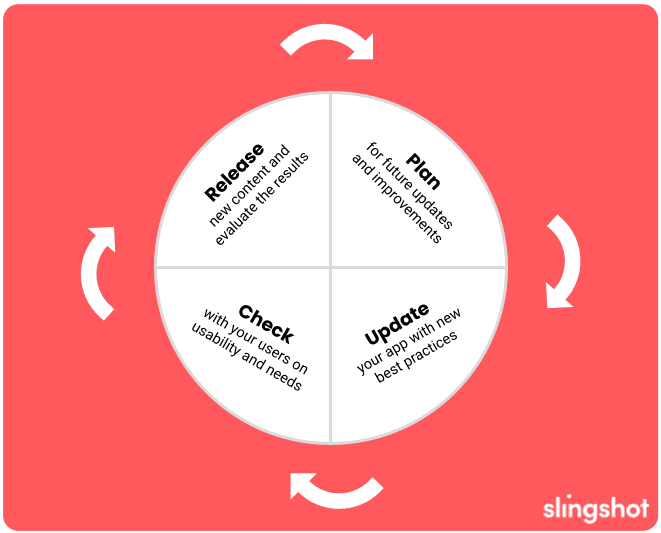
Plan for future updates and improvements based on user feedback and performance data. Have regular check-ins to see how your app is doing and find areas to make it better. Encourage your team to share ideas and work together to create new and creative changes. Staying flexible and responsive will help you adjust quickly to changing user needs and industry trends.
Conclusion
Modernization might seem like a big job, but if you follow these best practices, you’ll be all set to tackle the process. From checking where you’re at now and setting clear goals to focusing on security and embracing new methods, each step is crucial to keep your app relevant and competitive.
Remember, modernization isn’t only about keeping up with the latest tech; it’s about making a better user experience and driving your business forward. As you start this journey, keep an open mind and be ready to adapt. Your app has the potential to thrive in today’s fast-moving digital world, so let’s roll up our sleeves and get going!
Miss Part 1?
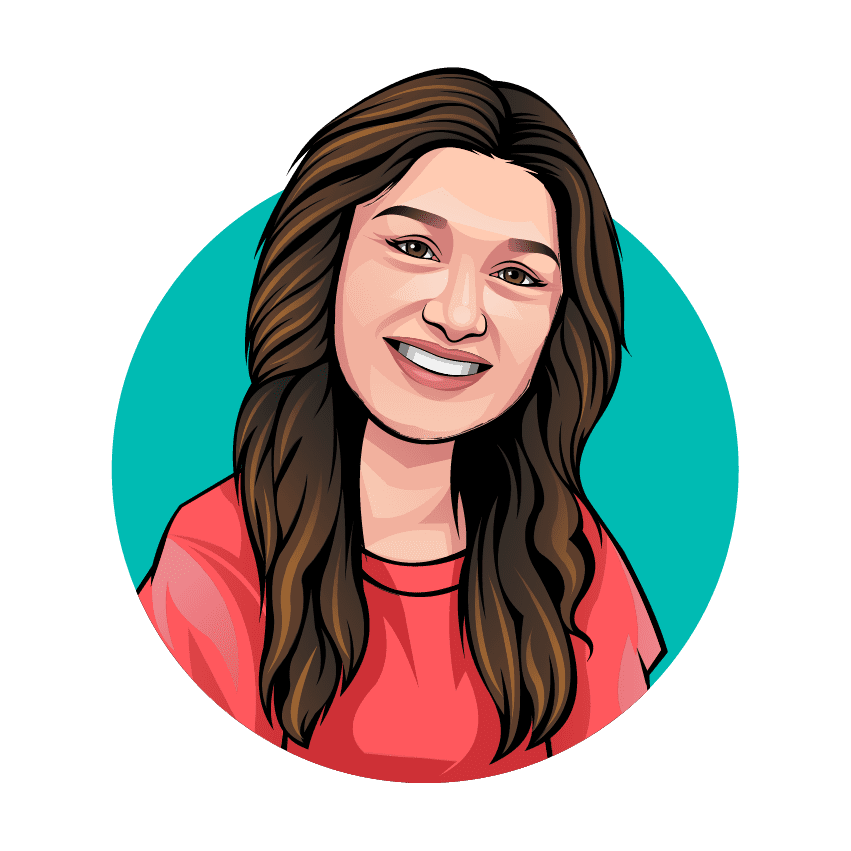
Written by: Savannah Cherry
Savannah is our one-woman marketing department. She posts, writes, and creates all things Slingshot. While she may not be making software for you, she does have a minor in Computer Information Systems. We’d call her the opposite of a procrastinator: she can’t rest until all her work is done. She loves playing her switch and meal-prepping.
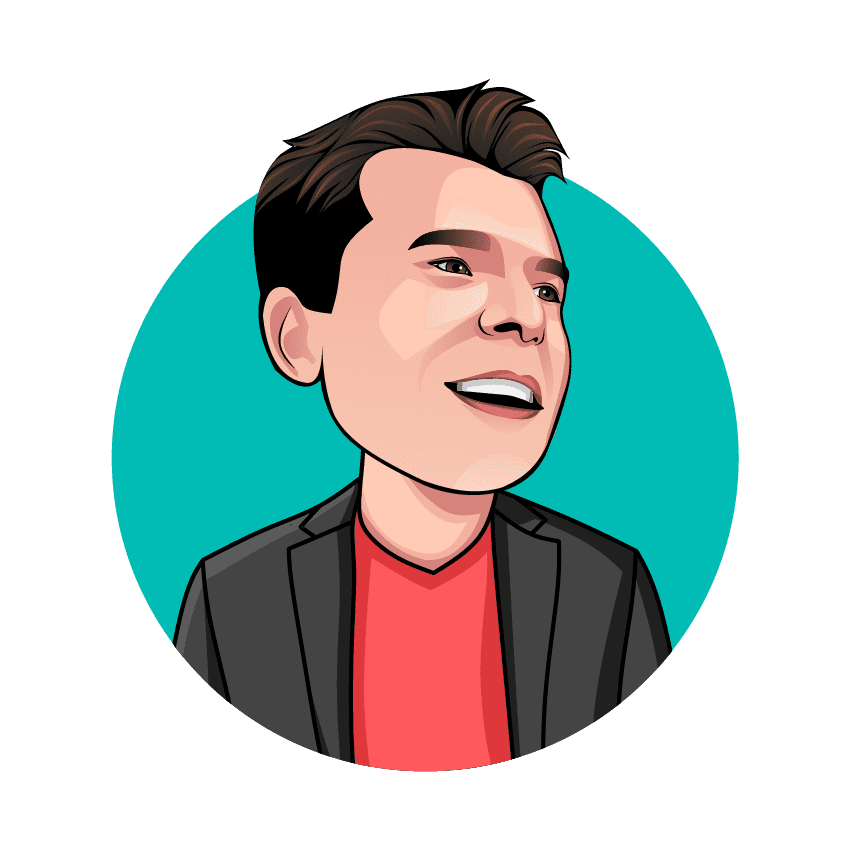
Edited by: Chris Howard
Chris has been in the technology space for over 20 years, including being Slingshot’s CIO since 2017. He specializes in lean UX design, technology leadership, and new tech with a focus on AI. He’s currently involved in several AI-focused projects within Slingshot.