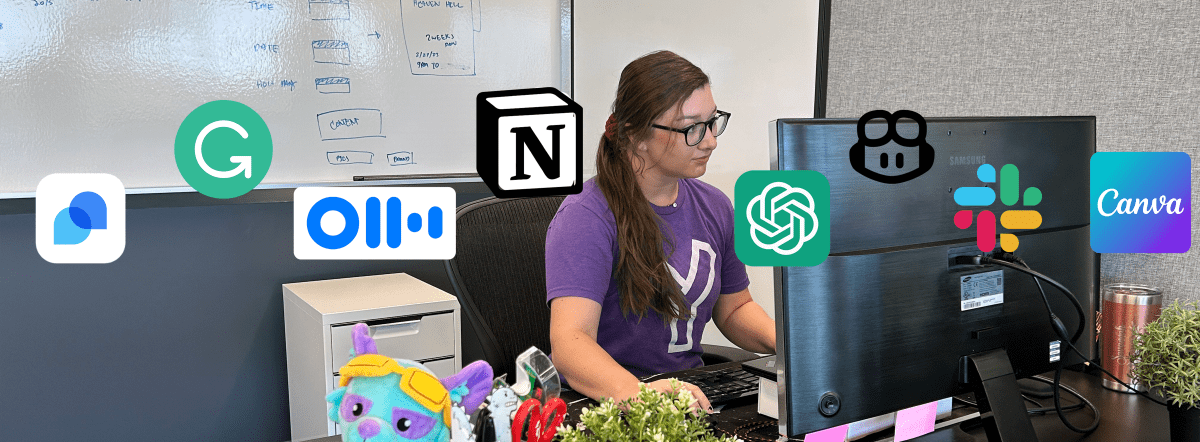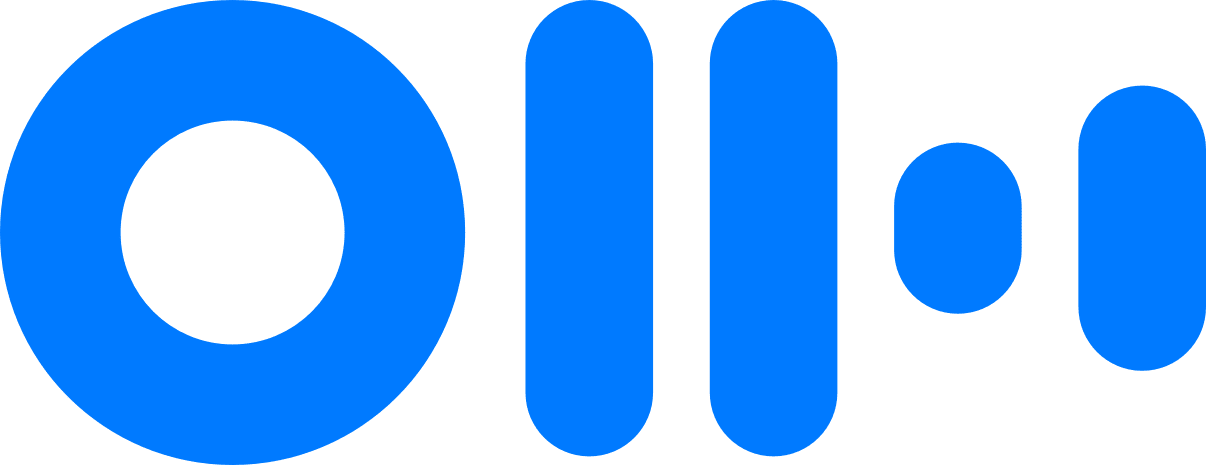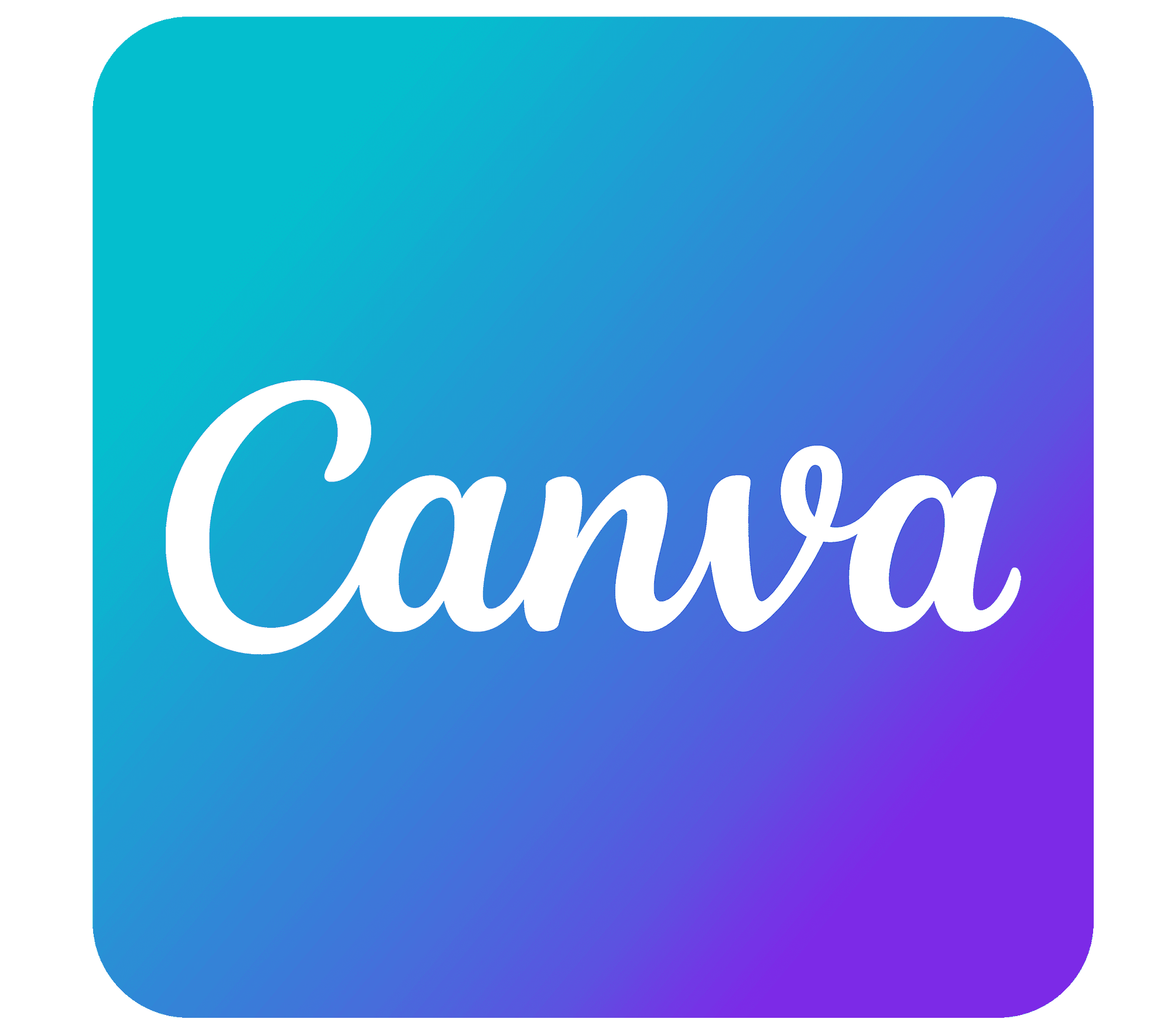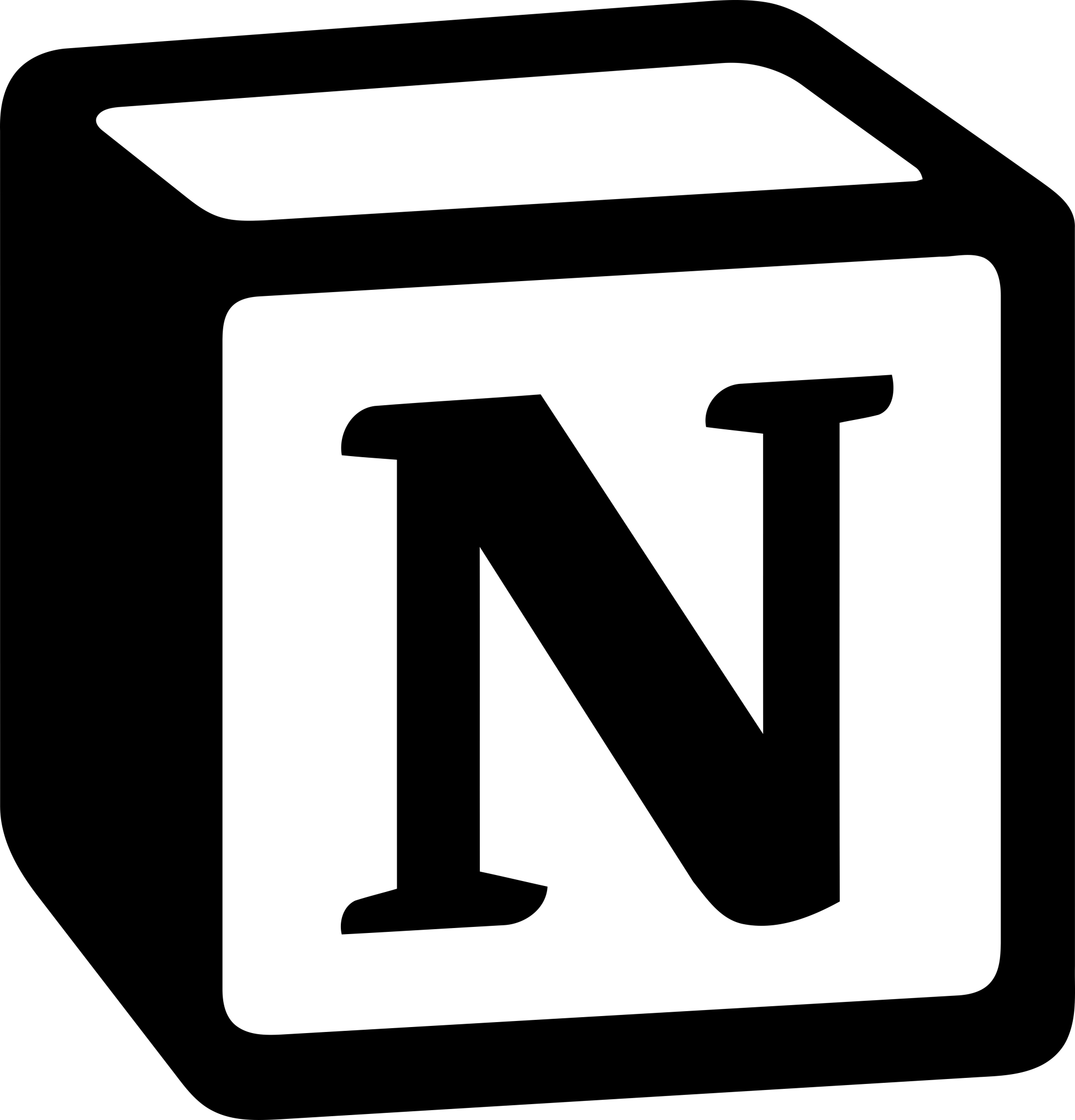In today’s fast-paced digital world, integrating artificial intelligence (AI) tools into your daily workflow has become indispensable. As Dr. Guan, Interim Dean at UofL, says: “AI won’t take your job; someone who uses AI will.”
These tools aren’t something to be scared of: they enhance productivity and elevate the quality of your work across almost every department. In this blog, we will delve into some AI tools we use at Slingshot daily, exploring what they are, how we use them, and why we prefer them over other options.
How We Use It
We integrate Grammarly into our communication and content creation processes, ensuring that the written material we create is not just free from grammatical errors but also has our brand’s tone, structure, and purpose. It’s an invaluable plugin that enhances the quality and impact of our written content.
Why This Tool?
Grammarly stands out due to its ability to work virtually anywhere online, from Gmail and Google Docs to Slack. It’s especially good at updating the tone of content, ensuring that our messaging aligns perfectly with the intended audience, whether communicating with our Big Kids and Daredevils or crafting formal contracts.
How We Use It
Its extensive capabilities make ChatGPT an ideal partner for brainstorming sessions. Whether we need to get the ball rolling on creative ideas or can’t spend time on tedious tasks (reorganize this list, summarize this article, etc.), ChatGPT can help. Plus, its user-friendly interface enhances the overall experience.
Why This Tool?
ChatGPT’s appeal lies in its extensive capabilities, a robust free option, and its ability to build on what’s been said in the conversation.
How We Use It
We rely on Otter.io to create comprehensive meeting notes for both internal and client meetings. Its collaboration features, chatbot for questions, live transcription, and no-download software make it an indispensable tool for helping keep meetings efficient while also having extensive notes to look back on.
Why This Tool?
Among the various meeting note-taking tools available, Otter.io is our favorite thanks to its comprehensive feature set and user-friendly interface. The biggest jewel in their crown is a chatbot for answering questions related to meeting content. Example questions include: Who was in this meeting? How many times was I mentioned? What are the next steps?
Canva
What Is It?
Canva has an AI-powered tool within their software called Text to Image. It generates images from a simple text prompt in seconds. Users can type out a prompt of what they want and choose their preferred style and size. The tool then generates four new photos for them to choose from.
How We Use It
We use Canva to generate image concepts based on text descriptions quickly. It provides multiple style options and allows us to select the aspect ratio, making it a versatile and efficient tool for visual content ideation.
Why This Tool?
Most generative art tools allow you to generate images from text descriptions, but Canva’s Text to Image feature allows you to preset the style of the image as well as your preferred aspect ratio. That alone makes it a top choice for us regarding image generation.
Notion
What Is It?
Notion is an online Wiki platform that helps with productivity and note-taking, offering organizational tools like task management, project tracking, to-do lists, and bookmarking. Notion has its own AI software called Notion.AI, a solution that creates content based on your current documents. It encompasses a lot of other tools’ capabilities, including generating action items, fixing spelling & grammar, translating, editing voice & tone, extending content, explaining, and brainstorming.
How We Use It
We rely on Notion for client content management, internal document organization, creating to-do lists, and building interview guides. It lets us quickly create content based on existing materials, summarize meeting notes, and expand on current work.
Why This Tool?
Notion’s versatility and collaborative features make it our preferred platform for internal content management. Anything you can imagine, Notion.AI can help with. One cool feature is that the software writes in whatever content it’s pulling from’s tone; meaning that if you wrote all the notes, it would feel like you wrote it.
How We Use It
We use Tidio’s chatbot on our website to provide both AI-automated chats as well as person-to-person communication. When someone asks a question, they flow through our AI chat process. If they need a real person’s help, it connects them and alerts the right person on our side.
Why This Tool?
Tidio’s utilizes AI to help both the IRL salesperson and the user. Their Reply Assistant helps a team member respond to a problem based on past responses. And of course, there’s the completely AI-driven chatbot option. This versatility in offering personal and AI-driven customer support makes it our preferred choice for enhancing customer service.
How We Use It
Our developers have been testing CoPilot’s auto-complete code feature, and we’ve found it best to review the output for accuracy and quality. Even with the needed oversight, CoPilot helps catch potential errors, offers alternative code implementations, and promotes code readability.
Why This Tool?
CoPilot integrates with popular development environments, making it an option for most developers. Its ability to enhance development efficiency makes it our preferred choice for code assistance.
Conclusion
AI tools and integrations have become integral to our everyday work life, enhancing productivity, improving content quality, and streamlining tedious tasks. Each app we’ve discussed can help in almost any area of your business, making them vital to the success of your business.
And remember that these tools alone won’t take your job; someone who knows how to utilize them will. Integrating AI tools into your everyday work will only become more and more essential as technology advances, allowing you to stay ahead in an ever-evolving digital landscape.