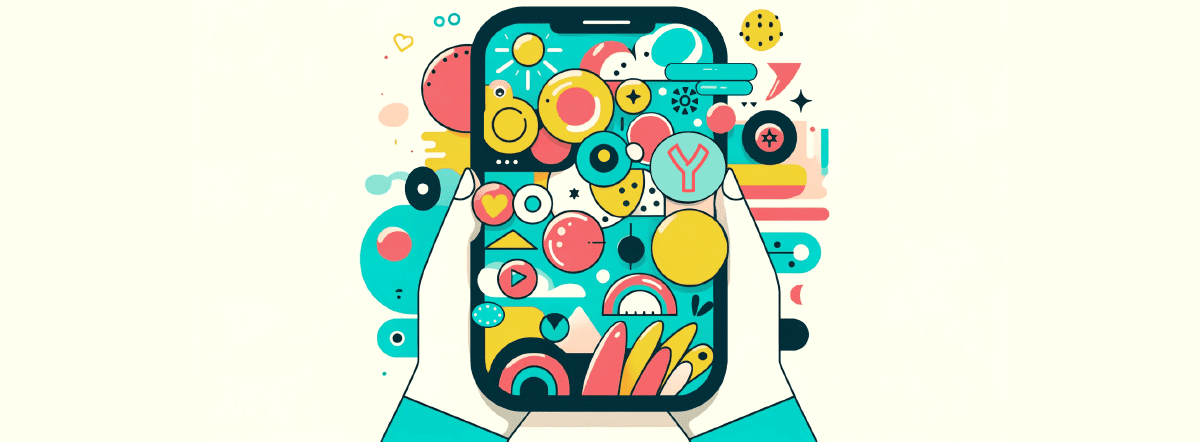Mobile apps are crucial for businesses to connect with customers and streamline operations. However, making a mobile app is more than coding and designing the user interface. Many unplanned or hidden costs can affect your budget and timeline. You’ll need to know about these costs to make intelligent decisions and use your resources wisely.
And that’s precisely what we’ll do today! Let’s dive into the 13 hidden costs you might miss when budgeting for mobile app development.
Summary
- Regarding development, we’ll look at the costs of native versus cross-platform development, dealing with different devices and operating systems, software licenses, and integrating with existing systems.
- The technical infrastructure side involves setting up security, maintaining backend infrastructure, and estimating costs for development, testing, and production environments.
- For project management and quality assurance, we’ll discuss quality assurance testing and plan for regular maintenance and updates.
- External and operational costs include adding third-party services, budgeting for marketing and promotion, dealing with technical debt, and understanding app store fees.
Development
Cross-Platform vs Native
When making a mobile app, you can create separate native apps for iOS and Android or use cross-platform tools. Native apps designed specifically for one platform using languages like Swift or Kotlin might be your best option for building a highly complex mobile app. However, they require separate codebases, which means more effort, time, and cost. You’ll need specialized developers for each platform and manage two sets of code, which can be a lot of work.
On the other hand, cross-platform tools like React Native, MAUI, or Flutter allow you to write one codebase that works on both iOS and Android. These tools can save time and money by reusing code and simplifying development. However, cross-platform development may still need some native code for specific functions that aren’t fully supported by the cross-platform framework.
Device and OS Fragmentation
Ensuring your app runs smoothly on different devices and operating systems can be challenging. With so many device types, screen sizes, and hardware capabilities out there, it’s essential to do a lot of testing and optimizing to ensure your app works well across all factors. These steps could mean getting a bunch of devices for testing or using device emulators, which can be expensive and time-consuming.
In addition, Apple and Google frequently release updates to their operating systems, so you must adapt your app to work with the latest versions. These updates could involve updating the app’s code, testing to ensure it still works, and releasing new versions, all of which add time and money. Dealing with all these different devices and OS versions doesn’t just affect the initial development process; it requires ongoing effort and resources to keep everything running smoothly.
Software Licenses
Creating apps can get pricey with all the development tools, libraries, and software licenses you need. While some tools are free, the pro-grade ones often come with hefty licensing fees. These costs cover integrated development environments (IDEs), debugging tools, design software, and specialized libraries that improve your app.
For example, suppose you use a premium design tool for the app’s look and feel or a specific analytics library to track user behavior. In that case, you have to buy licenses, sometimes for each person utilizing the tool, which can get expensive quickly. Some frameworks or libraries also need annual renewals or usage-based fees, which can increase the total development cost even more.
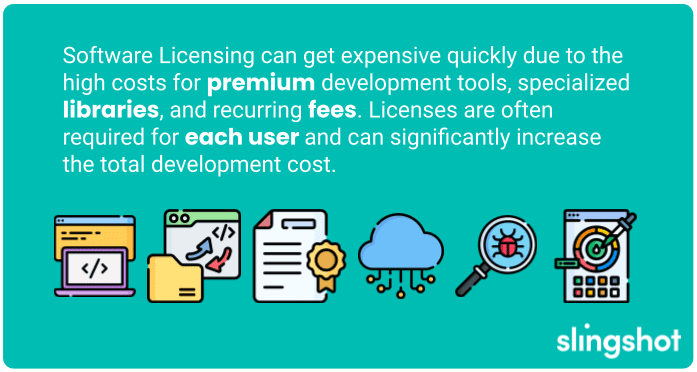
Integration with Existing Systems
Integrating a new app with an existing system is essential for everything to run smoothly, but it can drain your resources. Compatibility issues, different data formats, and varying APIs can complicate the process. It takes a lot of time and expertise to ensure the data flows smoothly and the new app works well with the old systems.
This integration could mean creating custom middleware to connect the new app with the existing systems, testing to ensure the data is consistent, and dealing with any issues. Ensuring that the new app runs smoothly with the current workflows and systems is essential and might involve training your staff on new processes.
Technical Infrastructure
Security Measures
When building a mobile app, keeping user data safe is vital. These measures include using encryption, ensuring users log in securely, and checking for security issues regularly. Different industries have different rules to follow, like GDPR for Europe and HIPAA for health info in the US. These rules can make things more complex and expensive because they have specific data handling requirements.
Investing in security from the start is a good idea to avoid big problems later on. This investment means using tech to keep things secure, checking for vulnerabilities, and testing to ensure everything is safe. Educating developers and other stakeholders on the most effective methods for maintaining security throughout the app’s development is crucial.
Backend Infrastructure
Creating and maintaining servers, databases, and APIs to support the app’s functions is complex. The backend infrastructure must handle different activity levels and ensure the app is always accessible. It’s about the initial setup costs and involves ongoing maintenance, monitoring, and scaling efforts to accommodate user growth.
Choosing between different cloud-based solutions is crucial, as each option has cost implications. Cloud services provide flexibility and scalability, but the recurring costs are based on usage. Selecting the exemplary cloud service is essential to ensure cost-effectiveness and efficient scaling as the app expands.
Infrastructure Costs
Beyond setting up the backend, you must also manage the development, testing, and production environments. These tasks could be managing servers, cloud services, and other infrastructure to support the app at every stage. These environments must be solid and flexible to handle development, thorough testing, and reliable production deployment.
The infrastructure costs also cover tools for continuous integration and deployment (CI/CD), which automate testing and deployment. Investing in redundant systems and backup solutions is essential to ensure high availability and disaster recovery. You should regularly monitor and optimize these environments to keep them performing well and cost-effectively.
Project Management and Quality Assurance
Quality Assurance
Thoroughly testing mobile software is crucial to ensure it is bug-free and meets all requirements. Different types of testing, such as unit testing, integration testing, system testing, and user acceptance testing, are necessary, and each requires time, resources, and specialized tools. A robust QA process helps avoid costly fixes after launch and ensures a top-notch user experience.
For mobile apps, testing must cover both iOS and Android platforms, multiple screen sizes, and various operating system versions. Automated testing tools can accelerate the process and provide more comprehensive coverage but come with license and upkeep costs. Manual testing, particularly for user acceptance and usability testing, involves dedicated QA professionals who can identify issues that automated tests might overlook. Investing in a comprehensive QA process guarantees better quality and reliability for the app and ultimately reduces long-term maintenance costs.
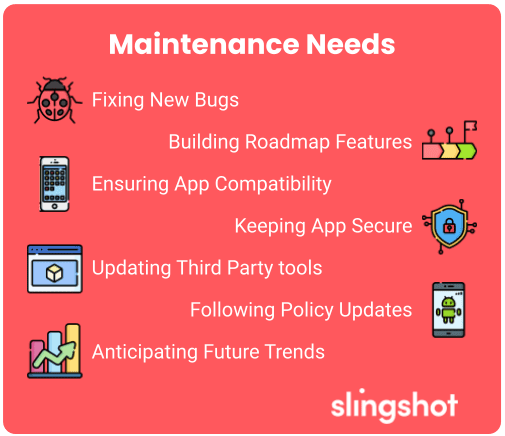
Maintenance and Updates
It’s important to remember that post-launch maintenance and updates are necessary for keeping your app functioning and up to date. And we mean it when we say necessary; every app will require some investment in maintenance. These tasks involve fixing bugs, adding new features from your roadmap, and ensuring compatibility with the latest operating systems and new app store policies. Regular updates are necessary to keep users happy, keep your app secure, and prevent your app from being pulled by Google or Apple from the app store.
Maintaining an app involves immediate fixes, continuous improvement, and adaptation to changing environments. You’ll need to upgrade your app to meet the latest store requirements, update third-party tools, and refresh libraries to ensure optimal performance. Policy changes from Apple and Google can require additional updates, making maintenance an ongoing effort.
Planning for maintenance involves having a dedicated team ready to handle updates and provide support. This team should actively monitor user feedback and data to identify areas for improvement. A structured update process, with scheduled releases and thorough testing, helps maintain app performance and user satisfaction.
Furthermore, proactive maintenance ensures your app remains competitive and functional. This includes anticipating future trends and technological advancements that could affect your app. Regular updates not only fix current issues but also lay the groundwork for future enhancements.
External and Operational Costs
Third-Party Integrations
Integrating third-party services like payment gateways, analytics, and social media can improve your app. But watch out for extra costs like setup costs, usage charges, and licensing fees. Planning and budgeting for these costs is crucial so you’re not surprised later. Each service might charge you differently, like pay-per-use or subscription fees. Relying on these outside services also means dealing with extra risks and dependencies.
Marketing and Promotion
Launching an app is just the beginning; getting the word out to attract users means spending a lot on marketing. Effective marketing strategies include digital ads, social media campaigns, and ensuring your app appears in online searches. Setting aside enough money for marketing efforts is crucial to ensure your app gets noticed by the right people and meets its user acquisition targets.
Creating a solid marketing plan involves knowing your target audience, creating exciting content, and picking the best places to promote your app. Using analytics, track how your marketing campaigns are doing to ensure you’re spending your money wisely and getting the best results. Connecting with users through different marketing channels also helps build brand loyalty and keep people returning to your app.
Technical Debt
Technical debt occurs when your technology depreciates over time. It can happen faster when developers take shortcuts to meet deadlines or cut costs. Technical debt can lead to higher expenses for future maintenance and improvements. Dealing with technical debt requires extra time and resources, so balancing initial development speed with long-term code quality is essential.
Common strategies for managing technical debt include refactoring code, improving documentation, and enhancing test coverage. Regular code reviews and adhering to coding standards can also slow down the accumulation of technical debt. Investing in proper development practices from the start can save a lot of costs and effort in the long run by reducing the need for extensive rework.
App Store Fees
When you submit your app to app stores, you must consider some costs, like developer account fees and sharing a portion of the app sales and in-app purchases. For instance, the Apple App Store and Google Play Store charge annual fees for developer accounts and take a cut from any sales that happen within your mobile app. It’s essential to include these fees in your budget upfront to avoid surprises later on.
Also, getting your app approved and meeting the app store guidelines requires thorough preparation and possibly making changes to your app. If you need to update your app regularly or add new features, you might have to re-evaluate and resubmit, leading to more costs. Understanding each app store’s fee structures and requirements will help you budget effectively and stay compliant.
Conclusion
When you’re creating a mobile app, things can get tricky fast. Hidden costs can mess with your budget and timeline, so planning for them upfront is super important. Right from the start, you need to understand the differences and costs between native and cross-platform development, deal with device and OS variations, and consider essential software licenses and tools.
On top of that, integrating new apps with existing systems and moving data around can consume a lot of resources. Technical stuff like security measures, backend infrastructure, and managing different development and testing environments also add to the financial side of things.
You must also have solid project management and quality assurance practices to tackle any unexpected expansions, ensure thorough testing, and plan for regular maintenance and updates. Remember that other costs like third-party integrations, marketing and promo, technical debt, and app store fees must be part of your budget.
By being prepared for these hidden costs, you can make smarter decisions, use your resources wisely, and ensure the success of your mobile app projects. Knowing about these potential expenses early on helps you keep things from going over budget!
Want More Mobile Reading?
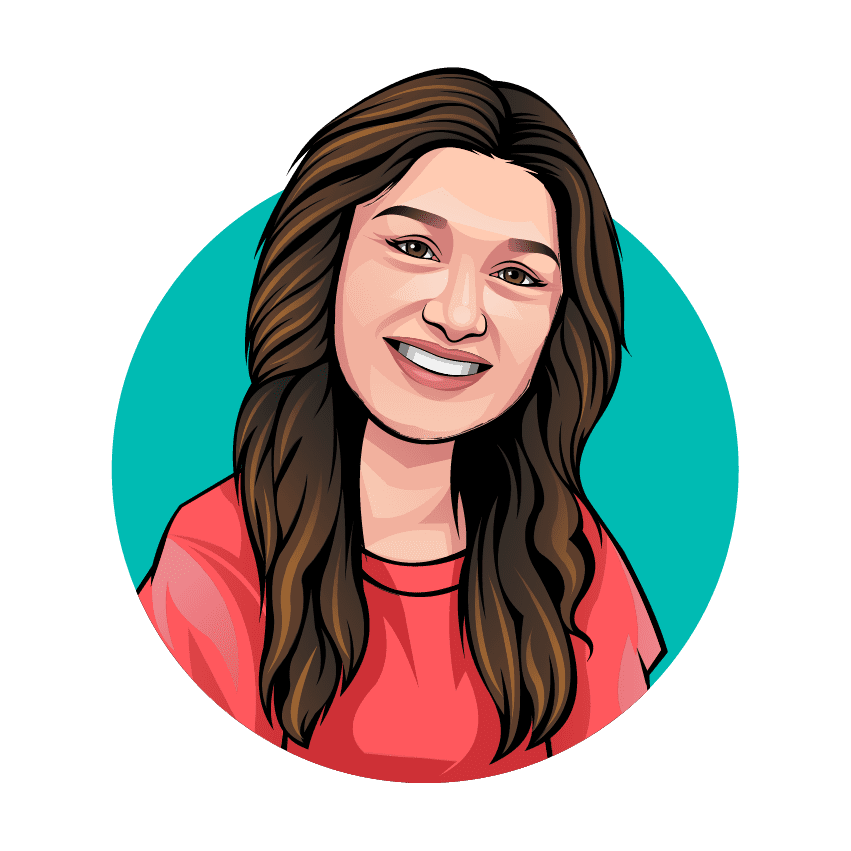
Written by: Savannah Cherry
Savannah is our one-woman marketing department. She posts, writes, and creates all things Slingshot. While she may not be making software for you, she does have a minor in Computer Information Systems. We’d call her the opposite of a procrastinator: she can’t rest until all her work is done. She loves playing her switch and meal-prepping.

Edited by: David Galownia
David excels at propelling Slingshot towards their goals and oversees the strategic direction of the company. He’s been described as ‘intense, driven, caring, and passionate’ both at work and play. At work, he enjoys watching his team explore, imagine, and reinvent to do the best by their clients. At play, he drives Karts at insanely high speeds and scares his wife half to death. It’s all or nothing. Which means he gives it all.