We’ve discussed the costs and steps involved in creating a mobile app, as well as how to publish your app in the app store.
When development is all said and done, what happens? The adventure isn’t over: it’s time for app maintenance.
What does that entail? Read on to learn all about mobile app maintenance.
Summary
- App Maintenance can consist of any changes that come following your initial release.
- Fixing bugs is the most common form of maintenance.
- Adapting to new features or devices is maintenance that can keep your app relevant overtime.
- Thanks to the speed of innovation in the tech world, your app will eventually need some form of maintenance or revamp. It could be a few months, it could be 10+ years.
What exactly is app maintenance?
App maintenance is any upkeep that happens after your app is launched to the Google Play and Apple App Stores.
What are examples of app maintenance?
Adapting to new iOS/Android features
To keep your app up-to-date, you’ll want to update it when Android or Apple release new features. One new feature that was released in the past year was dark mode. If your app was created before August of 2019, you may want to add an update to put in a dark mode option.
Improvements
Eventually, your app will become outdated. It’s just a byproduct of our advancing world; what was groundbreaking today could be old-news next year. By releasing updates to keep up with advancements, you’ll save your app from extinction. No need to be a dinosaur!
Adapting to New Devices
Every year, new devices with their own individual screen widths come out. While your app would be form-fitted to match the screen of an iPhone 11 today, and there are methods to make your design adaptable to any screen size, it’s still a good idea to test it when a new device comes out. It’s not a given it’s going to work exactly as planned.
Updating the App for Policy Changes
App stores can quickly change requirements and policies for apps. Did they update the coding requirements for Bluetooth pairing? Is there a new certification for donation tracking that you have to have? You’ll need to release updates to handle these guidelines.
Should you ignore policy changes, there are consequences. If you don’t update your app to adhere to new policies your app may be pulled from the app stores. If you don’t update your app to adhere to new programming requirements then your app may stop working on newer operating systems and phones.

Reviewing Crash Reports and Fixing Bugs
An app crash happens when a user is using your app and it closes unexpectedly without warning. This can be as soon as it opens, or when they try to use a certain feature. When an app crashes, details of the crash can be logged by Google and Apple. You’ll be able to view details of the crash by looking at crash reports.
You won’t be able to know if your app is crashing unless you read the crash reports, or a user notifies you. While you can wait for a user to notify you of a crash, most users won’t take the time or effort to do so and you may think your app is working perfectly when in fact most of your users are struggling.
For the first 30 to 60 days after release in particular, you’ll want to diligently study crash reports. At this point in time your app is getting a lot of use for the first time and it’s likely in its most unstable form. If you do see frequent errors, be prepared to respond quickly and release patches.
After the initial 60 days of release it’s still important to check crash reports regularly. Google or Apple may release a new version of their operating system that introduces a new bug with your app. If you stop checking, you won’t see these issues and be able to fix them before too many users experience the problem.
Responding to Reviews
Your app is essentially a reflection of the brand: bad app = bad reputation. You’ll want to keep up with all the reviews coming in from users, and adjust if necessary. If you’re not updating your app, it may be better for your business to just take it down.
Why does my app need maintenance after it’s published?
No app is immortal, and bugs are inevitable (just like Thanos). The best testing in the world could never compare to actually getting your app in the hands of real users.
Trying to keep users happy can be hard. App maintenance can help you stay one step ahead of bad user experiences.
Software standards are always changing: Apple and Google release new updates very frequently. While these releases might not destroy your app, they could introduce new bugs.
Not all apps are equal. While we recommend all apps have some kind of maintenance, it’s just like plants and sunlight: some need more than others.
If your app is deeply integrated into the operating system of a device, you’ll need much more app maintenance than a calculator app. Does your app use biometrics or camera functions? That means you’re in deep, pal.
How many users are you expecting to use your app? Obviously, the higher the number, the higher your risk. The more visible your app is, the more likely someone is to find a crack in the system.
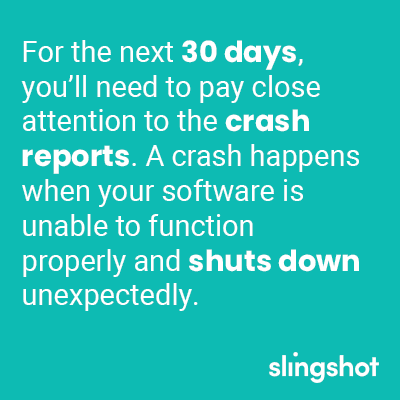
What app maintenance does Slingshot do?
At Slingshot, we monitor crash reports for 30-60 days on a frequent basis immediately after the app is first deployed to the app stores, making sure your app is bug-free and performing properly.
After those 60 days, we offer long-term maintenance. That includes testing for new iOS and Android operating system releases, testing the app on new devices, and monitoring crash reports. We also offer a monthly retainer model which includes dedicated developer hours for small tweaks and app improvements. Does your app have a large following? Will your app have high visibility? If the answer to either of those is yes, it’s recommended to have a dedicated support package and plan.
Conclusion
Every app needs some kind of maintenance: whether its small improvements or completely adapting to new policies and features. Apps are a long term investment, and in order to have sustained impact, maintaining and protecting your app is a necessity.




