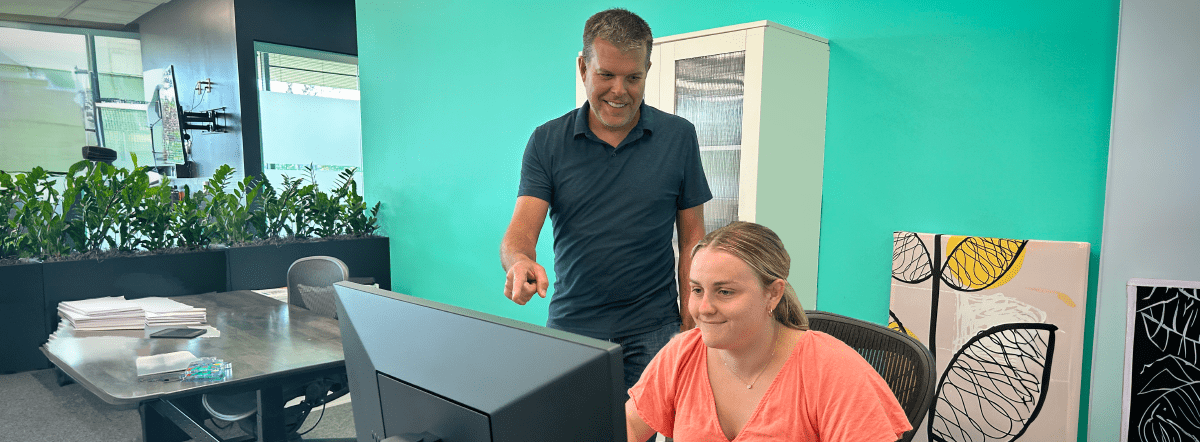Picture this: after months of hard work, you’ve just launched your new software. Congrats! The interface is sleek, the features are robust, and everything seems perfect… but what’s lurking beyond the shadows? Soon, your users could start experiencing slow load times and unexpected crashes. Suddenly, what was supposed to be a groundbreaking release turned into a customer service nightmare.
What steps did we miss? The scenario above highlights a critical aspect of software development: performance testing. It’s not the most glamorous part of the process, but it’s essential for ensuring that your software can handle real-world conditions. In this blog, we’ll discuss the importance of performance testing, dive into critical techniques, and share best practices to help you master it.
Summary
- Understand the crucial role of performance testing and how it impacts users, operation, and reputation.
- Dive into load testing, stress testing, endurance testing, and spike testing.
- Learn how to set clear objectives, use the right tools, create realistic test environments, and integrate continuous monitoring and CI/CD.
The Importance of Performance Testing
A lot of companies forget how important performance testing is when they roll out new features and updates. But seriously, it’s a big deal! Performance testing ensures that your software can handle real-life demands. Without it, even the coolest apps can crash, leaving users annoyed, revenue lost, and your reputation in the gutter. Let’s talk about why performance testing is so important and how it affects user experience, business, and brand reputation.
User Experience
Let’s talk about the most apparent effect: user experience. We’ve all been there—trying to use an app or website that won’t load. It’s super frustrating, right? If your software performs poorly, users might end up ditching it for a competitor’s product that offers a better experience.
According to Kissmetrics, 47% of customers want a website to load in 2 seconds or less. If your app can’t meet this expectation, users will likely bail. It’s about more than losing a sale; it’s about missing out on a potential long-term customer who could have been a champion for your business.
Business Impact
Slow performance and crashes can do more than just lose customers; they can really mess things up for your business, too. They can cause disruptions, downtime, and ultimately lost revenue. Just think: Amazon once found that for every 100ms in added page load time, they lost 1% in Revenue.
Does 1% seem small? With Amazon’s annual revenue coming in at just under $575 Billion, you’d be missing out on $5.8 Billion! For context, that’s the GDP of the entire country of Fiji. That shows how important good performance is for business success. And if you don’t test performance properly, it can lead to unexpected maintenance and emergency fixes, taking resources away from other important projects.
Reputation Management
Your company’s reputation in today’s digital age is make-or-break regarding online presence. News of performance issues spreads quickly, and users are open about voicing their (negative) opinions on social media and review sites. Remember the infamous healthcare.gov launch? The website’s performance issues frustrated users and became a public relations disaster.
Performance issues can tarnish your brand’s reputation, making attracting and retaining new customers harder. Practical performance testing helps ensure your software delivers a seamless experience, protecting and enhancing your company’s reputation.
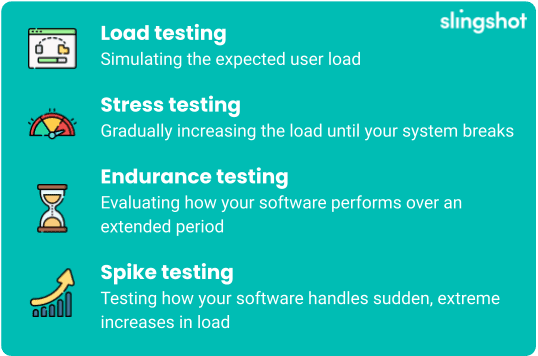
Key Techniques in Performance Testing
Understanding the importance of performance testing is the first step (that you’re hopefully past now), but knowing how to implement it effectively is the real challenge. In this section, we’ll explore the critical techniques in performance testing, including load testing, stress testing, endurance testing, and spike testing.
Load Testing
Load testing is about simulating the expected user load on your software to see how it performs under normal conditions. It’s like a dress rehearsal before the big show, ensuring everything runs smoothly when the curtain goes up.
Tools like JMeter, LoadRunner, and Gatling are popular choices for load testing. They allow you to create realistic scenarios that mimic user behavior, helping you identify potential bottlenecks and optimize performance before your software goes live.
Stress Testing
While load testing checks for everyday conditions, stress testing pushes your software beyond its limits to see how it handles extreme situations. Think of it as a fire drill—it’s better to find out how your software breaks in a controlled environment than during a real crisis.
Effective stress testing involves gradually increasing the load until the system breaks. These tests help identify the breaking points and show how your software recovers from failure. Techniques like soak-and-spike testing are part of this approach, providing insights into system behavior under prolonged and sudden stress.
Apache JMeter and LoadRunner are popular tools for stress testing. They let you imitate a large number of users to see how the system performs under pressure.
Endurance Testing
Endurance testing, or soak testing, evaluates how your software performs over an extended period. It’s like running a marathon instead of a sprint, ensuring that your application can handle prolonged use without performance degradation.
This type of testing is crucial for identifying memory leaks and issues related to resource utilization. By continuously running the software under a significant load, you can spot problems that might not be apparent during shorter tests. Tools like Gatling and BlazeMeter can simulate long-duration loads and help in monitoring resource consumption over time.
Spike Testing
Spike testing can evaluate how your software handles sudden, extreme increases in load. Imagine your app going viral overnight—can it handle the sudden surge in traffic?
Strategies for spike testing involve simulating sudden increases and monitoring how your software responds. These tests help ensure your application maintains performance and stability during unexpected traffic spikes. You could use k6 and Apache JMeter for spike testing because they let you quickly ramp up the number of virtual users and see how the system handles sudden changes in load.
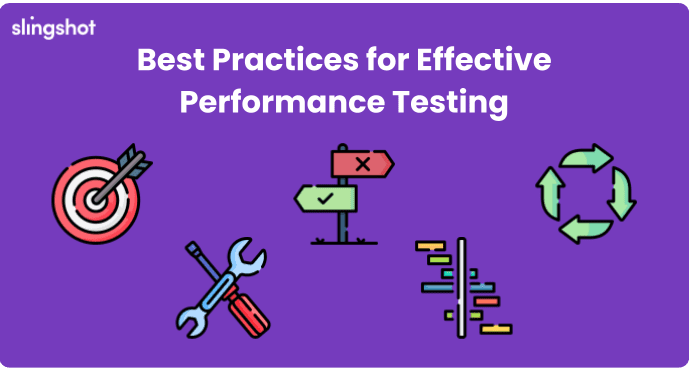
Best Practices for Effective Performance Testing
Now that we’ve covered the fundamental performance testing techniques, it’s time to focus on how to apply them effectively. Best practices in performance testing are essential for achieving reliable and meaningful results. This section’ll share practical tips and strategies to help you implement best practices in performance testing.
Setting Clear Objectives
Before you start testing, ensure you have a clear idea of what you want to achieve. Clear objectives will help you focus on the right areas and guide the testing process.
To make sure you’re achieving your goals effectively, figure out the important performance indicators (KPIs) and set realistic performance targets. For example, decide how many users your system should handle at once without slowing down too much. Also, set limits on how much the load time can increase when the system is under stress, and determine how much data the system should be able to manage.
Know how much data to load for tests to make them feel real. Focus on the important stuff and make sure your testing matches your business goals, like keeping users happy and making the system reliable in different situations.
Using the Right Tools
Picking the right performance testing tools is crucial for practical testing. Popular tools like JMeter, LoadRunner, and Gatling each have strengths for different projects.
When trying to choose a tool, consider factors like ease of use, integration with your current tools, and whether it meets your project’s specific needs. A good tool should help you set up realistic test scenarios, automate testing processes, and give you detailed performance metrics.
Creating Realistic Test Environments
Performance testing should simulate real-world conditions as closely as possible. These scenarios mean creating test environments that mimic production settings, including hardware, software, and network configurations.
Guidelines for setting up effective test environments include using production-like data, replicating user behavior, and isolating the test environment from other systems. These steps help ensure that your test results are accurate and relevant.
Continuous Monitoring
It’s crucial to monitor your software’s performance in real-time, especially in production environments. Monitoring tools help you spot performance issues as soon as they occur so you can quickly address them. This proactive approach ensures that your software stays strong and efficient in real-world situations and gives you useful insights into user behavior and system performance.
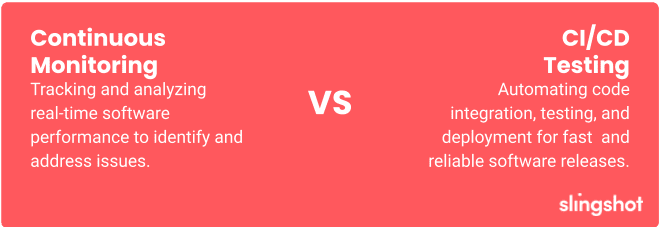
CI/CD Testing
Integrating performance testing into your CI/CD (continuous integration and continuous delivery) pipelines keeps performance in check from the get-go. Testing each build early on helps maintain the software’s high quality and reliability. It also ensures that any changes made don’t mess with the system’s performance. This approach boosts the overall software quality and speeds up the development cycle by catching potential problems early on.
Conclusion
Performance testing might not be the most exciting part of software development, but it’s undoubtedly one of the most important. By prioritizing performance testing, you can ensure that your software delivers a seamless experience to your users, supports your business operations, and maintains your company’s reputation.
To recap, we’ve discussed the critical importance of performance testing, explored essential techniques like load, stress, endurance, spike, and scalability testing, and shared best practices for effective performance testing. By implementing these strategies, your software—and your users—will thank you.
Want more testing fun?
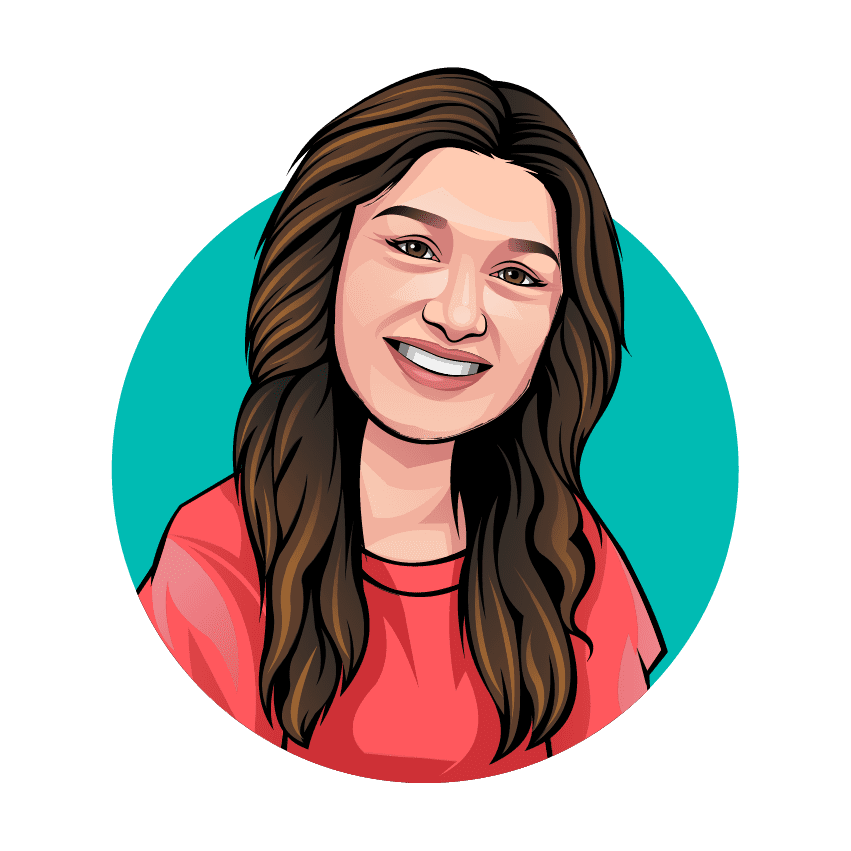
Written by: Savannah Cherry
Savannah is our one-woman marketing department. She posts, writes, and creates all things Slingshot. While she may not be making software for you, she does have a minor in Computer Information Systems. We’d call her the opposite of a procrastinator: she can’t rest until all her work is done. She loves playing her switch and meal-prepping.

Edited by: David Galownia
David excels at propelling Slingshot towards their goals and oversees the strategic direction of the company. He’s been described as ‘intense, driven, caring, and passionate’ both at work and play. At work, he enjoys watching his team explore, imagine, and reinvent to do the best by their clients. At play, he drives Karts at insanely high speeds and scares his wife half to death. It’s all or nothing. Which means he gives it all.
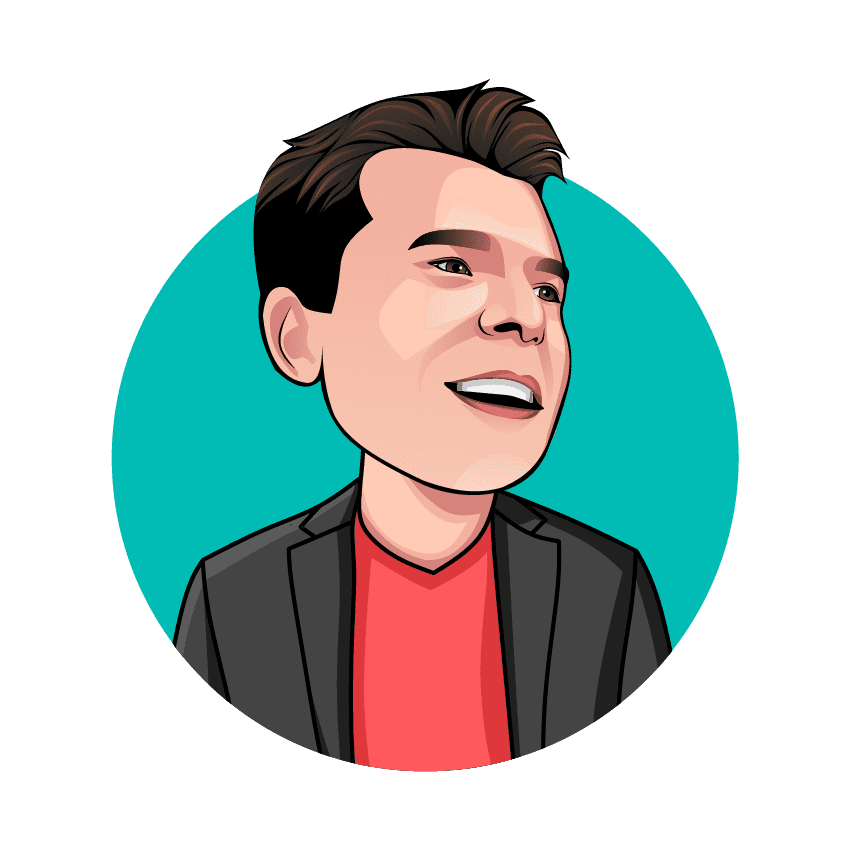
Edited by: Chris Howard
Chris has been in the technology space for over 20 years, including being Slingshot’s CIO since 2017. He specializes in lean UX design, technology leadership, and new tech with a focus on AI. He’s currently involved in several AI-focused projects within Slingshot.