Once the app development process is completed, you’ll want users to be able to download it. To do this, your app will need to be hosted on the mobile app stores. There are several steps to successfully submit your app.
Summary
- To publish a mobile app to the app stores, you’ll need a have to create an account on both platforms.
- Next is adding details to your listing: description, title, screens, etc.
- Both stores will have to review your app. If you receive revisions from them, you’ll need to make those adjustments.
Read more about mobile app development!
Video Transcript
Create Accounts
First, you’ll need to create accounts for your app. Meet Chris Staley, our Senior Mobile Engineer here at Slingshot.
“You basically need some kind of identifier for your app.
Then you go into the accounts, each one, and then you have to start working on setting up your app using the ID.
They also ask some basic information: whose the target audience, describe the app a little bit. You want to try to sell your app.
There’s usually a short description. When people are browsing through the store, they’ll see that short description. And then as they click through the app they’ll see that longer description, so you’ll be able to provide more detail for your app there.
Both stores want you to provide screenshots as well, so that users can get an idea of what to expect.”
Review
Next, your app will need to pass a review process.
The stores will need to be able to click through your app, making sure it meets their requirements. This could take several days, as a real person does it.
Once your app has been reviewed, you will probably receive revisions. Very rarely does an app pass on the first go. Change your app as needed, and resubmit.
Features
Certain features might possibly cause your app to take longer to review.
Chris Staley says that a few things that could cause this are: “The API’s that you’re using, the various capabilities of the phone. Depending on which of those you’re using, they might scrutinize your app a little more.
They definitely have rules around certain things, guidelines.
You must follow these rules, right? It’s that kind of thing: if you’re using a location, you must do these things.
If you’re trying to access the contacts, it’s all in the interest of security and privacy.
It kind of depends on what your app is doing, and then did you dot all the I’s and cross the T’s for each particular capability that your app is using.”
Submitted
After your app passes the review, your app is live! Users will be able to download and enjoy your product.
Are you interested in learning more about mobile apps? Contact us today!
post to store
post to store




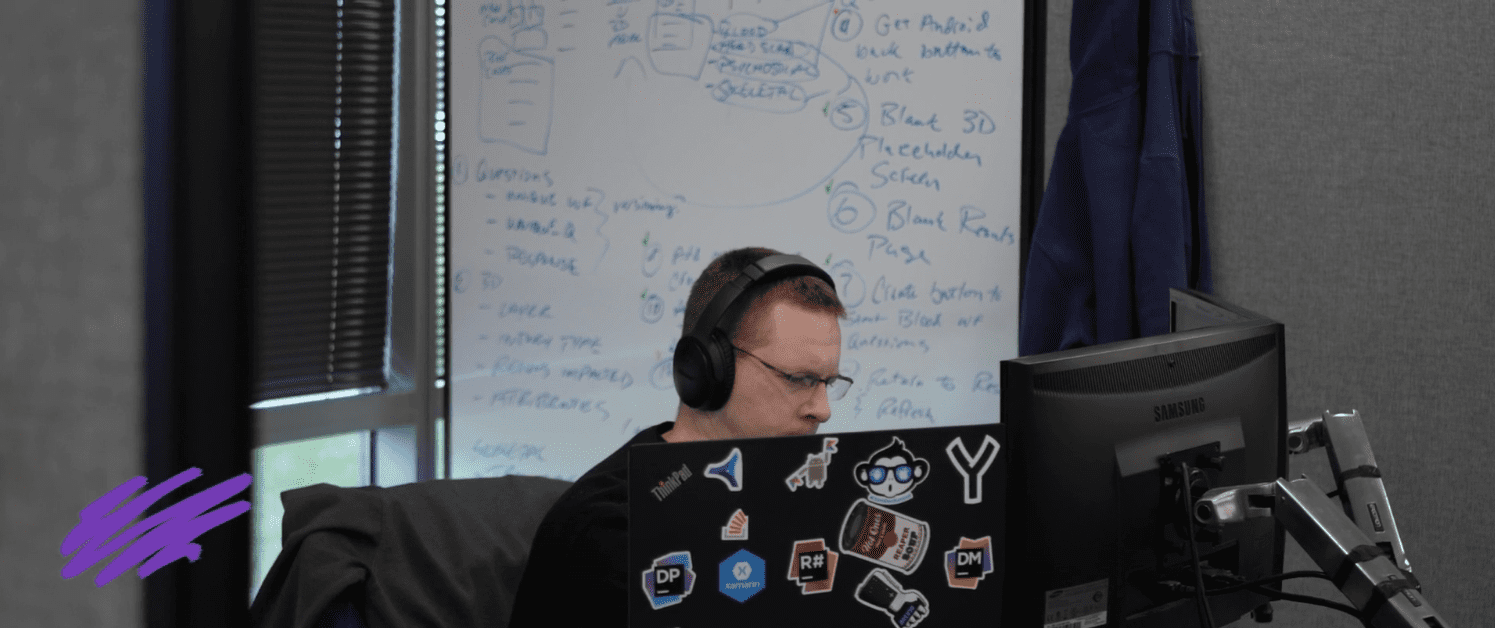
One Comment